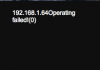Hello,
I have just bought the Panovu camera DS-2CD6924F-IS hikvision.
I connected the camera to the computer (iMac) through an hikvisiion switch. I am trying to activate the camera.
1) via BROWSER. I typed the address 192.168.1.64 on Chrome, Firefox and Safari. It did not work. I added IE TAB on chrome but it still does not work.
2) via SAPDtool. I have 0 devices, it seems it did not find the camera.
3) via iVMS-4200. I see the device in the "show online deviced" tab, I pressed "activate" and I inserted the psw. Unfortunately, I have received back the message "192.168.1.64 Operating failed!(0)". I added the camera in the device managment list and net status is error code 7 (connection failed). I attached it.
What am I suppose to do?
Thank you in advance!
SF
I have just bought the Panovu camera DS-2CD6924F-IS hikvision.
I connected the camera to the computer (iMac) through an hikvisiion switch. I am trying to activate the camera.
1) via BROWSER. I typed the address 192.168.1.64 on Chrome, Firefox and Safari. It did not work. I added IE TAB on chrome but it still does not work.
2) via SAPDtool. I have 0 devices, it seems it did not find the camera.
3) via iVMS-4200. I see the device in the "show online deviced" tab, I pressed "activate" and I inserted the psw. Unfortunately, I have received back the message "192.168.1.64 Operating failed!(0)". I added the camera in the device managment list and net status is error code 7 (connection failed). I attached it.
What am I suppose to do?
Thank you in advance!
SF