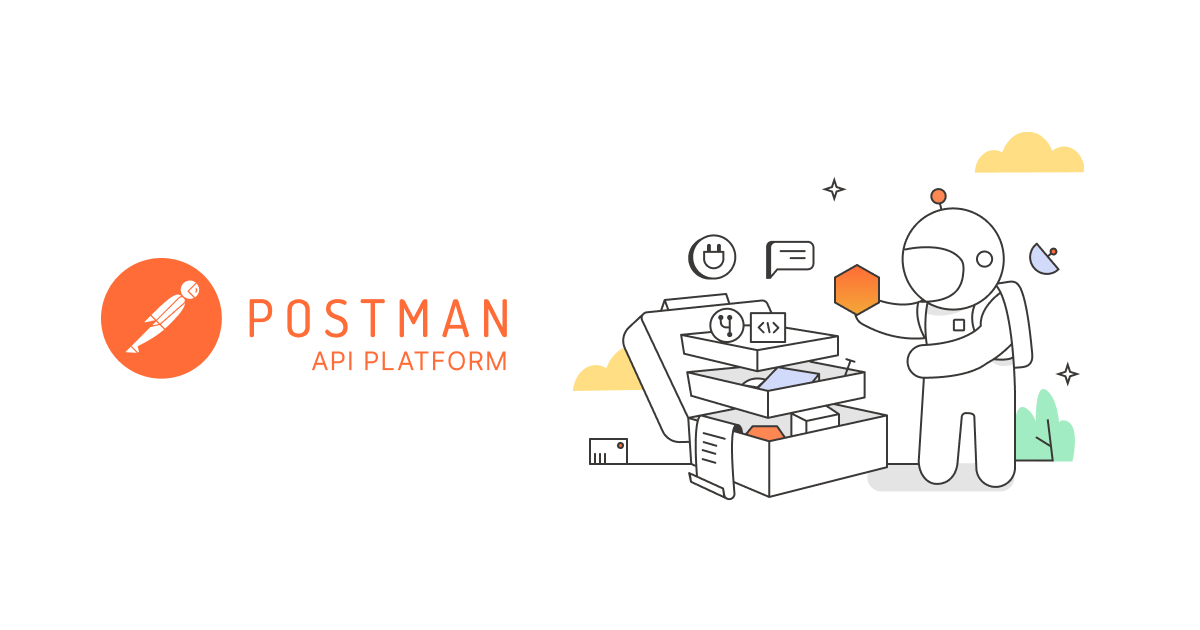I am looking at the Acusense cameras with integrated strobe siren and white light, I like the idea of being able to disuade intruders that way.
But there's something that bothers me knowing Hikvision's interface; is there an easy way to enable/disable the light/siren, maybe from Hikconnect app? This is not a business where I can configure it to work only off hours. On a home you can come and go at any time, so I wonder if there is an easy way to arm/disarm the functionality, so the light/siren will not turn on by itself every time I come back home later than usual.
Thanks!
But there's something that bothers me knowing Hikvision's interface; is there an easy way to enable/disable the light/siren, maybe from Hikconnect app? This is not a business where I can configure it to work only off hours. On a home you can come and go at any time, so I wonder if there is an easy way to arm/disarm the functionality, so the light/siren will not turn on by itself every time I come back home later than usual.
Thanks!