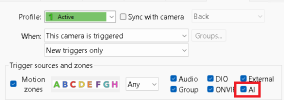Hi,
I have been reading the manual, but I am not 100% sure of this...
Am I correct by thinking in order for this section to be implemented,
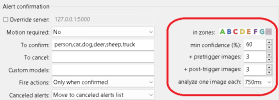
the AI in Motion Trigger Sources needs to be ticked?
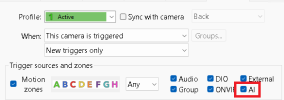
If not, what is that AI option for?
If yes, what happens if AI is not ticked there. Is there a default min confidence or pre triggers?
Thank you.
I have been reading the manual, but I am not 100% sure of this...
Am I correct by thinking in order for this section to be implemented,
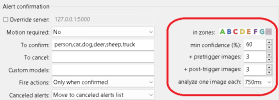
the AI in Motion Trigger Sources needs to be ticked?
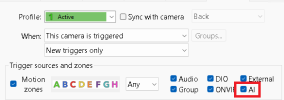
If not, what is that AI option for?
If yes, what happens if AI is not ticked there. Is there a default min confidence or pre triggers?
Thank you.