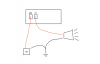Yea to clarify, I don't set ANY camera settings in the NVR. They are ALL done directly via IP and IE to the cameras, I've been doing that since day 1. An NVR reset shouldn't reset configuration on a camera, but it basically hosed everything.That's what a regular reset does, it reset's most settings to default.
Be sure you do all setup for the cameras in their Web Interface using IE, SmartPSS can be buggy.
Also, setting up the cameras settings in the NVR doesn't always work correctly, so use the Cameras setup interface direct.
Someday, Dahua might fix this.
Alarm Out -- Not working
- Thread starter JesseSR
- Start date
You are using an out of date browser. It may not display this or other websites correctly.
You should upgrade or use an alternative browser.
You should upgrade or use an alternative browser.
SpacemanSpiff
Known around here
Pulled the following from the manual:
NO1–NO8
C1–C8
Alarm output port 1–8
NO1–NO8
C1–C8
Alarm output port 1–8
- 8 groups of alarm output ports. (Group 1: port NO1–C1, Group 2: port NO2–C2, Group 3: port NO3–C3, Group 4: port NO4–C4.... Group 8: port NO8, C8). Output alarm signal to the alarm device. Please make sure there is power to the external alarm device.
- NO: Normal open alarm output port.
- C: Alarm output public end.
- NC: Normal close alarm output port.
A note on some issues I've had in the past with alarm outs. Double check to make sure that the NVR wasn't accidentally "disarmed" (the little red bell icon). Same on the APP. There's a couple of different areas where the alarms can be accidentally disarmed/disabled. Individual cameras as well.
I had another issue with alarms one time that I could not figure out for the life of me. The fix for me was I "disarmed" the bell icon, "rearmed" it, then rebooted the NVR and everything started working again.
I had another issue with alarms one time that I could not figure out for the life of me. The fix for me was I "disarmed" the bell icon, "rearmed" it, then rebooted the NVR and everything started working again.
-confused- This makes no sense to me. Can you elaborate a bit further or provide screenshots showing what you're referring to?Double check to make sure that the NVR wasn't accidentally "disarmed" (the little red bell icon). Same on the APP. There's a couple of different areas where the alarms can be accidentally disarmed/disabled. Individual cameras as well.