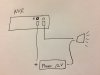Couple questions about this guy.
I have 5 skinny wires coming form the IPC-B5442E-Z4E. Where is the best place to find compatible devices that work with the Dahua cameras? I looked on the Dahua site but didn't see anything. I am looking for a siren and light, something that will generate sound and something I can see.

Is this 20/5 thermostat wire? That is the only 5 wire cable I see on Monoprice. Would you use something like this to connect them together?
I assume this works as follows:

I have 5 skinny wires coming form the IPC-B5442E-Z4E. Where is the best place to find compatible devices that work with the Dahua cameras? I looked on the Dahua site but didn't see anything. I am looking for a siren and light, something that will generate sound and something I can see.

Is this 20/5 thermostat wire? That is the only 5 wire cable I see on Monoprice. Would you use something like this to connect them together?
I assume this works as follows:
- wire this to the device receiving the alarm
- set tripwire in camera settings
- check relay
- alarm will trigger when tripwire is broken

As an Amazon Associate IPCamTalk earns from qualifying purchases.