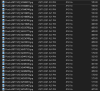Unfortunately I'm back again.
The success was related to doing a new install on a totally different machine, which never had
BlueIris on before.
Reverting back to the original BlueIris machine and having uninstalled BlueIris, then also
1. deleting the registry keys
- Computer\HKEY_LOCAL_MACHINE\SOFTWARE\Perspective Software &
- Computer\HKEY_CURRENT_USER\Software\Perspective Software
2. deleting the folder
- C:\BlueIris
followed by a reinstall and once again I am not receiving the Telegram images.
Applying the msg action and I get on a motion event:

... the @ALERT_PATH not being a filename anymore ...

The "Clips and archiving" is as default as per a new installation:

and though Alerts reflect within the console:

No files are being created within "C:\BlueIris\Alerts" as expected from the "Clips and archiving", having been the original issue ...
The cameras are recreated from scratch and under the "Record tab", only the "Pre-trigger video buffer" and "Combine or cut video" was amended.

Neither does the option exist to having the JPEGs specified to the Alerts folder. This being the reasoning I originally created the Telegram_Alerts folder.
Is it a case of enabling the JPEGs and storing it to a new folder, changes a value somewhere hidden than cannot be reverted back by a user ?
Problem being, even a re-install on the same machine does not resolve the issue and once you've touched the JPEGs setting ... no AI Alerts for you anymore ...
If I have it correct, what would be the best means to advise the developers ?