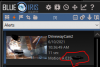Hello everyone,
Maybe I still need to wrap my head around things or have more coffee to wake up the brain.
I'm hoping to set up 2 T5442T-ZE cameras with continuous recording, using the substreams for motion/alarm/trigger recognition to keep CPU usage down on this virtual machine (2 vCPU, 4GB RAM, though this can be increased, with a Quadro P400 GPU). The other day before some upgrading of the Blue iris software I'm pretty sure I had pictures saving properly when detecting a car and motion, but it was not showing the license plate information in the picture within Blue Iris. Visiting the Plate Recognizer website did show the plates being read correctly and outputting the correct text read from the plate, but I did not see them show on the Blue Iris panel itself. I was hoping to actually have the plate be shown with the alert in Blue Iris in the "all clips" window instead of having to cross reference with the website. When I tested last night, I no longer saw images in the clips list and just the 1 hour segments of video, since I have it set to break them up every hour into a new clip.
Is there a few settings I am missing to get that to function?
Here is a brief overview of what I have set right now:
8TB WD Purple Drive
Clips and Archiving:
New - Limit size to 90% formatted capacity (6543 GB)
Stored - Limit size to 0 GB
Alerts - Limit size to 10GB
Camera Settings -> Record:
Video set to Continuous. I have also tried Continuous + Triggered and Continuous + Alerts.
Camera Settings -> Trigger:
When Triggered, Add to Alerts List. I have tried "Database Only" and "Hi-res JPEG files".
I am very new to this so I am sure I have misconfigured things. I'll keep researching and trying out various settings, and document the correct set up once I find out what settings that entails. Thank you kindly in advance!
Maybe I still need to wrap my head around things or have more coffee to wake up the brain.
I'm hoping to set up 2 T5442T-ZE cameras with continuous recording, using the substreams for motion/alarm/trigger recognition to keep CPU usage down on this virtual machine (2 vCPU, 4GB RAM, though this can be increased, with a Quadro P400 GPU). The other day before some upgrading of the Blue iris software I'm pretty sure I had pictures saving properly when detecting a car and motion, but it was not showing the license plate information in the picture within Blue Iris. Visiting the Plate Recognizer website did show the plates being read correctly and outputting the correct text read from the plate, but I did not see them show on the Blue Iris panel itself. I was hoping to actually have the plate be shown with the alert in Blue Iris in the "all clips" window instead of having to cross reference with the website. When I tested last night, I no longer saw images in the clips list and just the 1 hour segments of video, since I have it set to break them up every hour into a new clip.
Is there a few settings I am missing to get that to function?
Here is a brief overview of what I have set right now:
8TB WD Purple Drive
Clips and Archiving:
New - Limit size to 90% formatted capacity (6543 GB)
Stored - Limit size to 0 GB
Alerts - Limit size to 10GB
Camera Settings -> Record:
Video set to Continuous. I have also tried Continuous + Triggered and Continuous + Alerts.
Camera Settings -> Trigger:
When Triggered, Add to Alerts List. I have tried "Database Only" and "Hi-res JPEG files".
I am very new to this so I am sure I have misconfigured things. I'll keep researching and trying out various settings, and document the correct set up once I find out what settings that entails. Thank you kindly in advance!