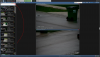I am having a weird issue wherein if I go to my LPR group I will see no, or maybe only a few, alerts in the left column. If I select a camera and then the "Selected Camera Only" button then I will see all of the alerts.
Is anyone else having this issue or know of some setting that may be on? I have restarted the BI service a couple times with no change.
It seems to be only in my LPR group and was not behaving this way until recently.
It also does not show anything in the calendar unless the filter is on, as well.


Normal, no filter:

Single camera filter selected:
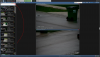
Is anyone else having this issue or know of some setting that may be on? I have restarted the BI service a couple times with no change.
It seems to be only in my LPR group and was not behaving this way until recently.
It also does not show anything in the calendar unless the filter is on, as well.


Normal, no filter:

Single camera filter selected: