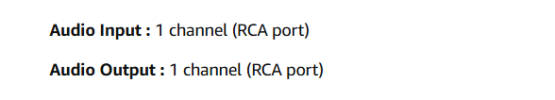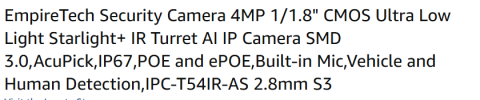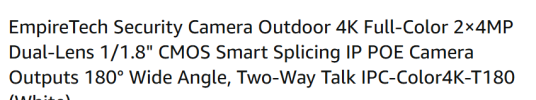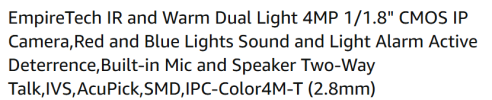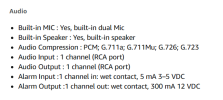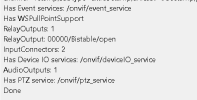Amcrest IP5M-1190EW with Blue Iris - sending .wav files
- Thread starter wpoynter
- Start date
You are using an out of date browser. It may not display this or other websites correctly.
You should upgrade or use an alternative browser.
You should upgrade or use an alternative browser.
Audio doesn't follow ONVIF protocol, so you have to find the right protocol in BI.
This is what you need to use to gain full functionality of the camera in Blue Iris (Select Amcrest and then the Model that starts with AD110):

The substream isn't pulled in, so you need to copy the mainstream and change subtype=0 to subtype=1
/cam/realmonitor?channel={CAMNO}&subtype=1&authbasic={AUTH64}&proto=Onvif
And then for the PTZ controls, select Amcrest ASH21

(edited for the correct screenshot).
This is what you need to use to gain full functionality of the camera in Blue Iris (Select Amcrest and then the Model that starts with AD110):
The substream isn't pulled in, so you need to copy the mainstream and change subtype=0 to subtype=1
/cam/realmonitor?channel={CAMNO}&subtype=1&authbasic={AUTH64}&proto=Onvif
And then for the PTZ controls, select Amcrest ASH21
(edited for the correct screenshot).
Last edited:
The manual says they had to reverse engineer the ability to use a camera's speaker to play .wav files. It would be helpful if they listed the models the have been engineered. My use case doesn't include just recording folks at the house and winery when they are on property, but to alarm them and put them no notice in real-time.
Amcrest cam mentioned above does not work.
Amcrest cam mentioned above does not work.
Ok, I purchased a 5442 (54IR) fixed lens 2.8mm from the affiliate link. Logged into the camera and turned on Audio and configured the best I know and nothing audio output to the camera on a "test" in the alert tab. Sound comes our of the PC speakers. Here are my settings, below.
I must be missing something simple, since must be a popular camera.






I must be missing something simple, since must be a popular camera.






As an Amazon Associate IPCamTalk earns from qualifying purchases.
Ok, I purchased a 5442 (54IR) fixed lens 2.8mm from the affiliate link. Logged into the camera and turned on Audio and configured the best I know and nothing audio output to the camera on a "test" in the alert tab. Sound comes our of the PC speakers. Here are my settings, below.
I must be missing something simple, since must be a popular camera.
View attachment 213031
View attachment 213032
View attachment 213033
View attachment 213034
View attachment 213035
View attachment 213036
That camera does not have a built-in speaker only a built-in mic...
And you first screenshot is for a mic connected to the computer, not the camera mic.
As an Amazon Associate IPCamTalk earns from qualifying purchases.
It does...I have them working with two way talk, but there is no other option other than USB PC Mic.That camera does not have a built-in speaker only a built-in mic...
And you first screenshot is for a mic connected to the computer, not the camera mic.
I can hold down the mic button in the camera view in BI and talk through it, but I was in fact expecting another option as you point out.
Are you sure the 54IR is the camera you got? There have been instances of people returning a 54IR to Amazon and replacing it with a cheaper model.
It doesn't have a built-in speaker. I have like 6 of them. The Amazon write-up doesn't show a speaker either.
It doesn't have a built-in speaker. I have like 6 of them. The Amazon write-up doesn't show a speaker either.
Here is what Inspect finds....notice at the end. Audio out 1
Opening 192.168.1.108 port 80...
HTTP Get / request...
OK
ONVIF GetSystemDateAndTime
2025-01-29T00:24:35.000Z
Requesting device information...
Manufacturer: General
Model: IPC-T54IR-AS-2.8mm-S3
FirmwareVersion: 3.142.15OG000.0.R
GetCapabilities...
Querying services
Has Imaging services: /onvif/imaging_service
Has media services: /onvif/media_service
Has RTP_RTSP_TCP, requesting profiles
profile token MediaProfile00000
profile name MediaProfile_Channel1_MainStream
profile source is 00000
profile source config is 00000
profile token MediaProfile00001
profile name MediaProfile_Channel1_SubStream1
profile source is 00000
profile source config is 00000
profile token MediaProfile00002
profile name MediaProfile_Channel1_SubStream2
profile source is 00000
profile source config is 00000
profile token MediaProfile00003
profile name MediaProfile_Channel1_SubStream3
profile source is 00000
profile source config is 00000
requesting URI for profile MediaProfile00000
RTSP URI: rtsp:/192.168.1.108:554/cam/realmonitor?channel=1&subtype=0&unicast=true&proto=Onvif
requesting URI for profile MediaProfile00001
RTSP URI: rtsp:/192.168.1.108:554/cam/realmonitor?channel=1&subtype=1&unicast=true&proto=Onvif
requesting URI for profile MediaProfile00002
RTSP URI: rtsp:/192.168.1.108:554/cam/realmonitor?channel=1&subtype=2&unicast=true&proto=Onvif
requesting URI for profile MediaProfile00003
RTSP URI: rtsp:/192.168.1.108:554/cam/realmonitor?channel=1&subtype=extra3&unicast=true&proto=Onvif
Has Event services: /onvif/event_service
Has WSPullPointSupport
RelayOutputs: 1
RelayOutput: 00000/Bistable/open
InputConnectors: 1
Has Device IO services: /onvif/deviceIO_service
AudioOutputs: 1
Done
Opening 192.168.1.108 port 80...
HTTP Get / request...
OK
ONVIF GetSystemDateAndTime
2025-01-29T00:24:35.000Z
Requesting device information...
Manufacturer: General
Model: IPC-T54IR-AS-2.8mm-S3
FirmwareVersion: 3.142.15OG000.0.R
GetCapabilities...
Querying services
Has Imaging services: /onvif/imaging_service
Has media services: /onvif/media_service
Has RTP_RTSP_TCP, requesting profiles
profile token MediaProfile00000
profile name MediaProfile_Channel1_MainStream
profile source is 00000
profile source config is 00000
profile token MediaProfile00001
profile name MediaProfile_Channel1_SubStream1
profile source is 00000
profile source config is 00000
profile token MediaProfile00002
profile name MediaProfile_Channel1_SubStream2
profile source is 00000
profile source config is 00000
profile token MediaProfile00003
profile name MediaProfile_Channel1_SubStream3
profile source is 00000
profile source config is 00000
requesting URI for profile MediaProfile00000
RTSP URI: rtsp:/192.168.1.108:554/cam/realmonitor?channel=1&subtype=0&unicast=true&proto=Onvif
requesting URI for profile MediaProfile00001
RTSP URI: rtsp:/192.168.1.108:554/cam/realmonitor?channel=1&subtype=1&unicast=true&proto=Onvif
requesting URI for profile MediaProfile00002
RTSP URI: rtsp:/192.168.1.108:554/cam/realmonitor?channel=1&subtype=2&unicast=true&proto=Onvif
requesting URI for profile MediaProfile00003
RTSP URI: rtsp:/192.168.1.108:554/cam/realmonitor?channel=1&subtype=extra3&unicast=true&proto=Onvif
Has Event services: /onvif/event_service
Has WSPullPointSupport
RelayOutputs: 1
RelayOutput: 00000/Bistable/open
InputConnectors: 1
Has Device IO services: /onvif/deviceIO_service
AudioOutputs: 1
Done
bigredfish
Known around here
Dude, IPC-T54IR-AS-2.8mm-S3 does NOT have a speaker.
Like many cams it has an OUTPUT that you could use to add an external speaker via a cable on the dongle of wires coming out the back of it
This is the camera. No Speaker

Like many cams it has an OUTPUT that you could use to add an external speaker via a cable on the dongle of wires coming out the back of it
This is the camera. No Speaker

Yeah that is a great camera for video. That is why the 54IR series is so popular here and why I have so many of the 54IR series!
EVERY camera that is in my recommended list in this thread that has a speaker and I use it to play a video file:
From that list:
And then other cameras that are not on the list include:
EVERY camera that is in my recommended list in this thread that has a speaker and I use it to play a video file:
From that list:
- 4K/X bullet - anything within 20 feet of the camera OR as an overview camera. The turret versions have a mic and the 4K/X bullet has two-way audio. These cameras need light and cannot see infrared. Keep in mind the larger sensor does mean the camera has a more shallow focus and has a definite sweet spot for focus and anything closer or further away will be a little soft. It is why most use it as an overview camera to capture color.
- Color4K-T180 - is a great overview camera and can see 180 degrees left-right, so one on the front of the house can see down the entire front (unless you have obstructions LOL). This camera needs light and cannot see infrared. Most would not use this as an IDENTIFY camera. This camera has two-way audio.
- T5449H-ASE-D2 2.8mm fixed lens - anything within 10 feet of camera where the object would be in a backlit condition at night (meaning the object is in between the camera and the light source which is common for a house with no lights but a streetlight - the person will be in the shadow of the streetlight from the camera's perspective). This camera has two-way audio.
- 4M-T - Great little active deterrence camera with two way talk. Good for anything within 10 feet of camera or as an overview camera. On the ideal MP/sensor ratio. Basically the 54IR (5442) with the red/blue lights and a speaker.
- LPR413-Z3 - This is a plate reader camera that will read and log the plates. Works well to 100 feet. It is big and has visible IR (730nm). Has two-way audio.
- TPC124XB-AI S2- Thermal camera that is great for seeing what is out there that visual cameras cannot see. It is immune to snow, rain, dark, etc. You will not identify with this camera, but you can make out the shapes. Makes for a great spotter cam for a PTZ.
- Indoors, the Amcrest IP2M-841 is a cheap common camera choice. Works with Dahua NVR and Blue Iris. Has wifi and ability to use POE with this adapter. Has two-way talk and basic autotracking.
And then other cameras that are not on the list include:
- IPC-T5241H-AS-PV
- IPC-HDW3449HP-AS-PV
- PTZ4M-25X-PV
- DB2X-WP
- SD2A500-GN-A-PV
As an Amazon Associate IPCamTalk earns from qualifying purchases.
bigredfish
Known around here
Most of these have a speaker and two-way talk,.
Now how well it actually works I cant say

Now how well it actually works I cant say

Respectfully, you need to update you recommend list. "EVERY camera that is in my recommended list in this thread that has a speaker and I use it to play a video file:"
I selected the first one on the list and bought and this is what they shipped. I clicked through to the list as I didn't see the ones listed after suited my needs.
Also, to bigredfish, I bought a Dahua and it said two way talk on the box and when you clicked the microphone on the Dahua app, it said, "function not available". I will keep trying...never give up.
I do think it odd that when I send sound specifically selecting the camera as audio output, you would think no sound would occur. But, it bounce to the PC speaker when I specifically specify the camera....hum...you would think it just a dumb stream to the RCA jack, not bounce to the PC.
I selected the first one on the list and bought and this is what they shipped. I clicked through to the list as I didn't see the ones listed after suited my needs.
Also, to bigredfish, I bought a Dahua and it said two way talk on the box and when you clicked the microphone on the Dahua app, it said, "function not available". I will keep trying...never give up.
I do think it odd that when I send sound specifically selecting the camera as audio output, you would think no sound would occur. But, it bounce to the PC speaker when I specifically specify the camera....hum...you would think it just a dumb stream to the RCA jack, not bounce to the PC.
Respectfully, you need to update you recommend list. "EVERY camera that is in my recommended list in this thread that has a speaker and I use it to play a video file:"
I selected the first one on the list and bought and this is what they shipped. I clicked through to the list as I didn't see the ones listed after suited my needs.
Also, to bigredfish, I bought a Dahua and it said two way talk on the box and when you clicked the microphone on the Dahua app, it said, "function not available". I will keep trying...never give up.
I do think it odd that when I send sound specifically selecting the camera as audio output, you would think no sound would occur. But, it bounce to the PC speaker when I specifically specify the camera....hum...you would think it just a dumb stream to the RCA jack, not bounce to the PC.
Respectfully, you need to slow down and read and digest what people are posting.
From my quote above that you quoted: "EVERY camera that is in my recommended list in this thread that has a speaker and I use it to play a video file:"
The key phrase is that has a speaker.
Not every camera has a speaker, so that is why I put down which ones have a mic or speaker.
If you look at that list, I have indicated which ones have a speaker and nowhere does my write-up on the first camera, the 54IR mention a speaker.
Further, in your other thread where that quote first came from, you asked which cameras sending audio works for and I took the time and I pulled from that recommended list and posted the ones that had a speaker (which I cut/pasted and posted in post #17 above) AND also posted cameras that it works for that are not on that list. Again nowhere is the 54IR on that list.
If you are saying the ones listed didn't suit your needs, then tell us what else you are looking for. Or maybe confirm before you buy the camera you are planning to buy. Read the description and ask here. A simple reply on one of your 3 threads asking this "will it play .wav files" asking "does the 54IR work" would have given you an answer.
Are you saying the box for the 54IR said "two-way" on the box? Post a picture.
BI will also play the sound on the computer when you hit test as some want to hear what it is before it is broadcast out in neighborhood.
Last edited: