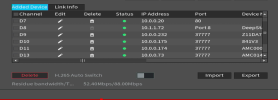bigredfish
Known around here
Possible I suppose. I mean if there's a bunch of guys in east Tasmania using his cams to send Kamala fundraising links, it could get weird.
I would as @wittaj suggested, disconnect the NVR and cameras from the router, connect both to the switch, unplug the wireless cam, and see if things behave without internet
I'm gonna make another guess that you have the NVR port forwarded in the router to be able to see the cameras when you're not home?
I would as @wittaj suggested, disconnect the NVR and cameras from the router, connect both to the switch, unplug the wireless cam, and see if things behave without internet
I'm gonna make another guess that you have the NVR port forwarded in the router to be able to see the cameras when you're not home?