Hello,
I've had Blueiris setup for 2 years with 1080p wifi cameras. I finally am switching over to PoE.
My first cam is the Amcrest T2599ew. I updated the firmware. Set it to 8k in the settings, set it to 15fps for fps and frames.
Looks awesome in the Amcrest webui, very responsive to motion.
I set it up and BI and I'm getting 5-30 seconds of lag from when I move my hand across and when BI shows my hand moving on the camera. Not sure what's happening.
Direct to drive, Intel VPP decode. Cisco 3560X PoE switch, Core i5-6600, 16GB ram. Never gets above 34%. Antivirus set to ignore storage folders and exe.
Below are screenshots.
Notice no bitrate showing, the fps/key all wrong:
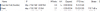

Internal camera settings:

I've had Blueiris setup for 2 years with 1080p wifi cameras. I finally am switching over to PoE.
My first cam is the Amcrest T2599ew. I updated the firmware. Set it to 8k in the settings, set it to 15fps for fps and frames.
Looks awesome in the Amcrest webui, very responsive to motion.
I set it up and BI and I'm getting 5-30 seconds of lag from when I move my hand across and when BI shows my hand moving on the camera. Not sure what's happening.
Direct to drive, Intel VPP decode. Cisco 3560X PoE switch, Core i5-6600, 16GB ram. Never gets above 34%. Antivirus set to ignore storage folders and exe.
Below are screenshots.
Notice no bitrate showing, the fps/key all wrong:

Internal camera settings:
