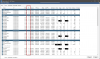tech101
Known around here
Thank you Looney2ns always !! I will try that now..I would roll back to the latest stable version.
Thank you Looney2ns always !! I will try that now..I would roll back to the latest stable version.
I would roll back to the latest stable version.
Takes all of 30 seconds to roll back and try what can it harm?it’s got nothing to do with the latest stable version. This has been happening occasionally since some change in the beginning of the year. So it’s not going to help @tech101.



I think I found the solution to this issue for me. Hope it can help other. As I thought When I changed the Hardware accelerated decode from No To Default that is when I started seeing all the Socket Thread errors.
I just reverted back to No instead of default about 40 mins ago or 45 now.. And No more errors.. Once I changed the setting back from Default to NO
Which I mentioned above..
View attachment 76824
I will email Ken in regards to this and let him know. Thank you!
I heard back from Ken with blueiris. So here is what I am gonna try .. As per Ken
I have only seen this recently as the result of a hanging hardware decoding driver. Please try turning hardware decoding OFF for the camera with this issue.
My plan is now to Turn on the Hardware accelerator to default which should be Intel for me one by one and see which camera does it come for.. and keep them off for the camera which makes the sounds like decoding driver to stop or hang.
Interesting. Thank you for sharing this info. For me I have not seen this error as I have some places intel hardware off. And some of them intel hardware on for some cams. I will set these power managment setting as I use USB drive for my recording as well since MY PC case is very small but I have about 8 Drive USB Bay to do this.I had the same issues "CGadSocket thread error". My setup (which may not be the same for you) but in my case I use a USB flash-drive to house my Aux folders (Aux 1 thru 7) to record my snapshots. I’ve been doing this for some time without an issue. However in late Dec /early Jan the CGadsocket error appeared and BI would crash. To get around/stop the Socket error I had to move the "Aux folders" to my computer C drive. I should mention that at about the same time just before the error started to appear there was a windows 10 update. I reached out to support and they gave me the similar advise that you received, but that didn't cure the problem.
Solution:
The solution that I found/stumbled on that worked for me was to change the windows USB Root Hub Setting. I found that one (I have three listed) of my USB Root Hub (USB 3.0) setting was "Checked to allow the computer to turn off this device to save power." Since I unchecked this setting, the Socket error has disappeared. I have since moved the Aux folders back to the USB drive and BI has been working error free for the past several weeks.
Hope this helps to solve your problem or anyone else that experience the same error.
(I'm sure you know how to find device setting but:
Device Manger ---> System Devices ----> Universal Serial Bus Controller -----> USB Root Hub (USB 3.0) ------ (Highlight) and right click., scrolled to Properties ,click on Power Management (uncheck power settings).
Save and reboot the computer.
1 18/03/2021 09:13:45.190 Garden Signal: network retry
1 18/03/2021 09:13:45.191 Patio Signal: network retry
1 18/03/2021 09:13:45.215 Drive1 Signal: network retry
1 18/03/2021 09:13:45.252 Garage Signal: network retry
1 18/03/2021 09:13:45.261 Extension Signal: network retry
1 18/03/2021 09:13:45.276 Drive2 Signal: network retry
2 18/03/2021 09:14:06.865 Garage FORCE quitting CGadSocket thread 18 310 1551876
2 18/03/2021 09:14:06.918 Garden FORCE quitting CGadSocket thread 18 310 1551881
2 18/03/2021 09:14:06.929 Patio FORCE quitting CGadSocket thread 18 310 1551883
2 18/03/2021 09:14:07.007 Extension FORCE quitting CGadSocket thread 18 310 1551880
2 18/03/2021 09:14:07.018 Drive2 FORCE quitting CGadSocket thread 18 310 1551882
2 18/03/2021 09:14:07.044 Drive1 FORCE quitting CGadSocket thread 18 310 1551877
1 18/03/2021 09:14:15.264 Patio Signal: network retry
1 18/03/2021 09:14:15.264 Garden Signal: network retry
1 18/03/2021 09:14:15.286 Drive1 Signal: network retry
1 18/03/2021 09:14:15.320 Garage Signal: network retry
1 18/03/2021 09:14:15.332 Extension Signal: network retry
1 18/03/2021 09:14:15.350 Drive2 Signal: network retryI was having the same issue, I am not sure why this happens only work around I find was for the cams havinfg those issue I tuned of HA from default which is intel for me to no. See if that helps. Wonder if this is a BI issue or Intel Driver issue.
I was having the same issue. Switching from Intel to Intel Beta resolved it for me. Also, on my system, once that error happens (HW VA), it turns the hardware encoding off.
I am going to try this Intel Beta, I know for sure on one of my PTZ if I use the sub stream it buffers while tracking. Will see if using Intel Beta resolves this thank you for that tip. I was able to get around that problem by not using sub stream for that camera. But for the Socker error I did Turn off HA so will be interesting what Intel beta does for those cams.