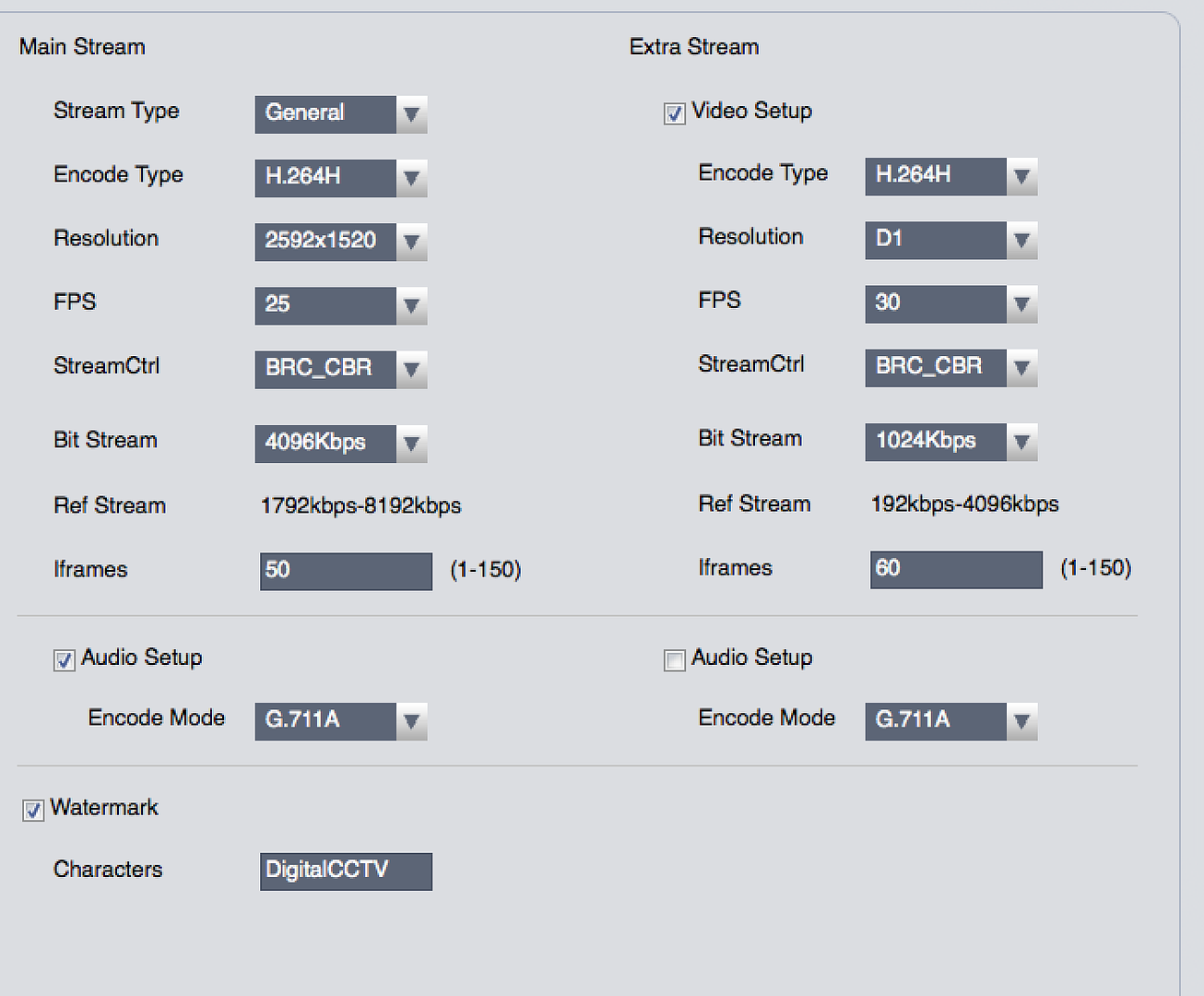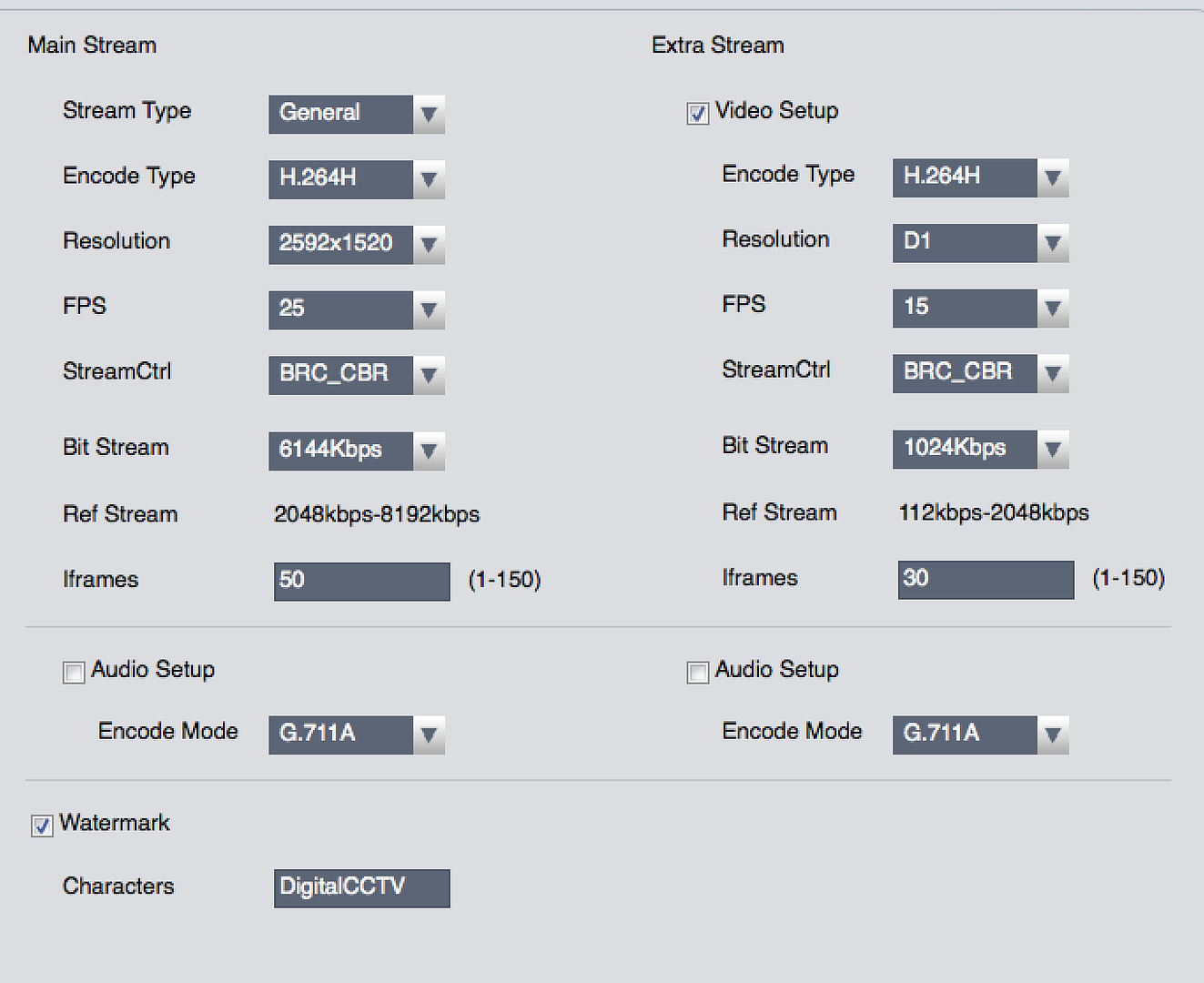CaliGirl
Getting comfortable
Anyone using IPhone IOS Dahua Apps IDMSS or Easy4IP?
Why do the apps crash anytime you load a sub stream that is not default?
They work solid as long as you keep the Dahua sub stream the default setting. If you adjust it in anyway both apps crash every time no matter what you do. But, I'd like to reduce the sub stream or adjust the CBR to VBR.
The Dahua default for the substream is:
H.264H, D1, 15FPS, BRC_CBR, 1024 Kbps, frames 60.
1. Is this what you are using for settings that work on the IPhone apps?
Thanks
Here are the default sub stream settings for both the Dahua 30x and turret cameras that work:
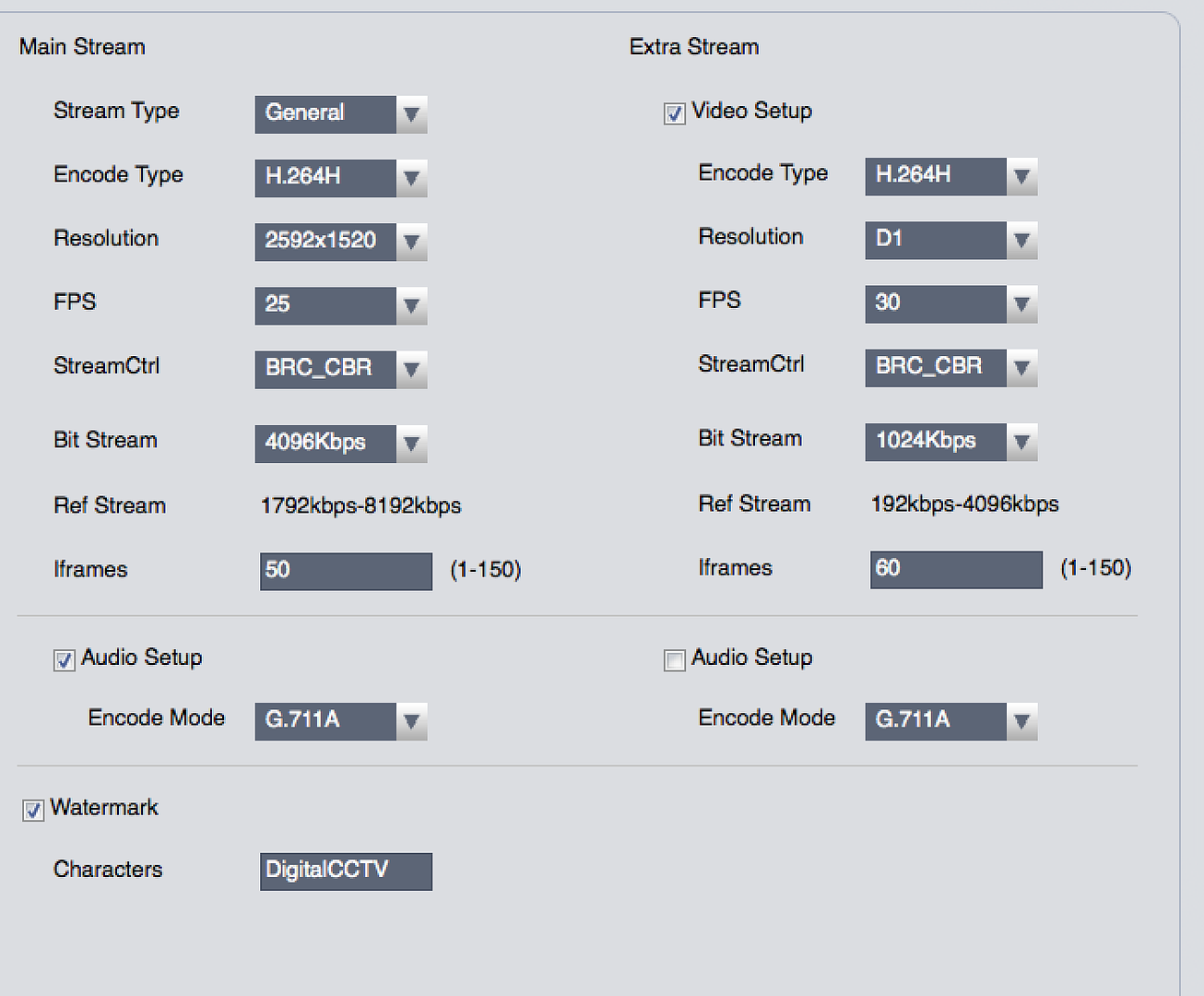
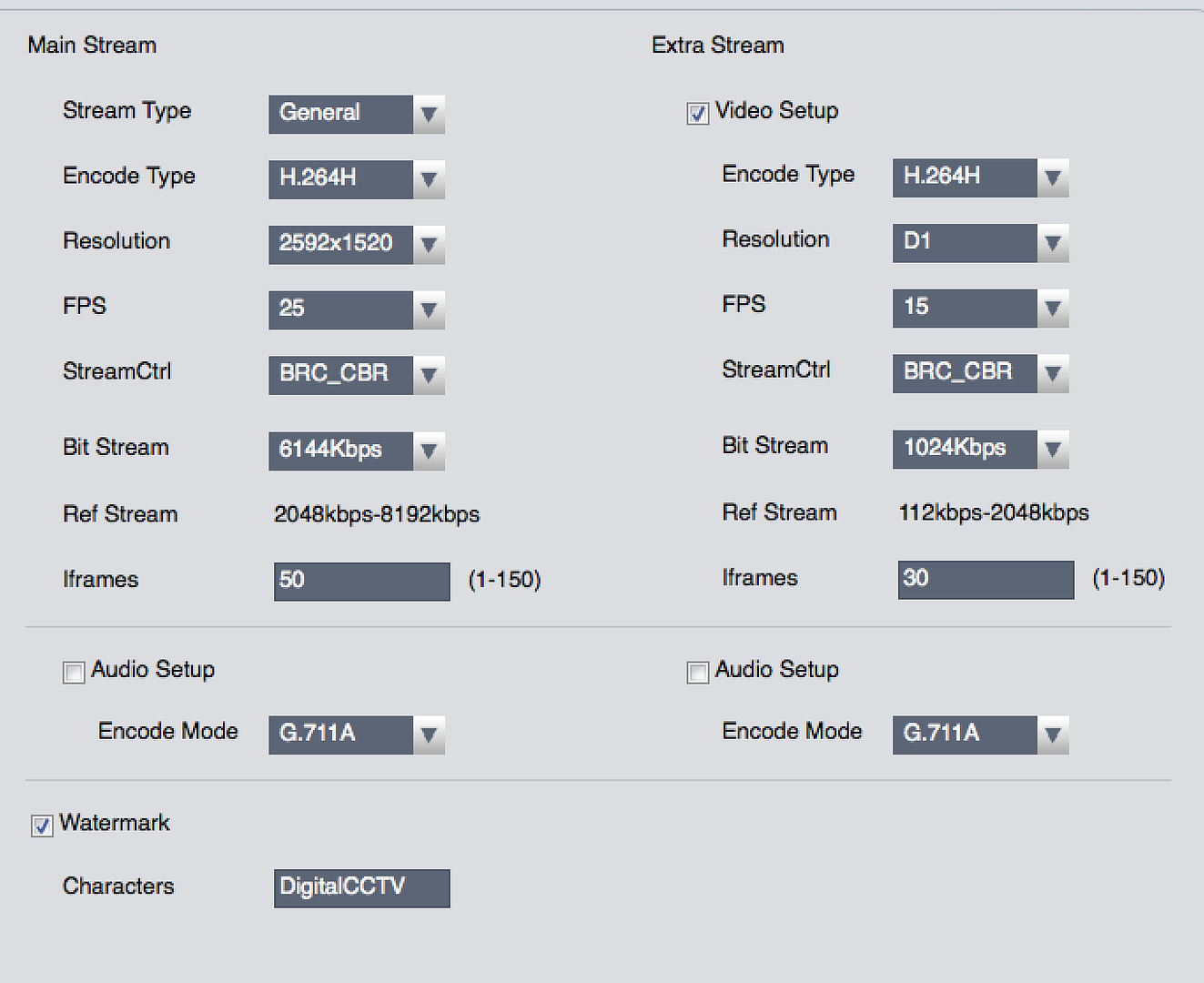
Why do the apps crash anytime you load a sub stream that is not default?
They work solid as long as you keep the Dahua sub stream the default setting. If you adjust it in anyway both apps crash every time no matter what you do. But, I'd like to reduce the sub stream or adjust the CBR to VBR.
The Dahua default for the substream is:
H.264H, D1, 15FPS, BRC_CBR, 1024 Kbps, frames 60.
1. Is this what you are using for settings that work on the IPhone apps?
Thanks
Here are the default sub stream settings for both the Dahua 30x and turret cameras that work: