The inconsistent nature of the WU API availability was making me a little extra bonkers so I wrote a simple PowerShell script that will retrieve weather data from open-meteo.com (just because that was the one that came up when I was searching for alternatives). On my system I used task scheduler to run the script every 15 minutes, the script retrieves the current weather data and writes it to the .txt files that Blue Iris Tools setup and BI diligently overlays them on my cameras.
I'm a very rusty programmer so I'm sure there are many flaws in my approach but sharing it in case it helps any of you all deal with WU frustrations:
$Weather = Invoke-RestMethod -URI "
"
echo $weather.current_weather.temperature '°F' | Out-File -FilePath 'C:\Program Files (x86)\Blue Iris Tools\txt\temperature.txt' -encoding default -nonewline
echo $weather.current_weather.windspeed ' mph' | Out-File -FilePath 'C:\Program Files (x86)\Blue Iris Tools\txt\windspeed.txt' -encoding default -nonewline
echo $weather.current_weather.time | Out-File -FilePath 'C:\Program Files (x86)\Blue Iris Tools\txt\timeupdated.txt' -encoding default -nonewline
# get compass direction sorted
$Sector = $weather.current_weather.winddirection/22.5 #Divide the angle by 22.5 because 360deg/16 directions = 22.5deg/direction change
$WindCompassDirection = @("N","NNE","NE","ENE","E","ESE", "SE", "SSE","S","SSW","SW","WSW","W","WNW","NW","NNW","N")
echo $WindCompassDirection[$Sector] "(" $Degree "°)" | Out-File -FilePath 'C:\Program Files (x86)\Blue Iris Tools\txt\winddescription.txt' -encoding default -nonewline
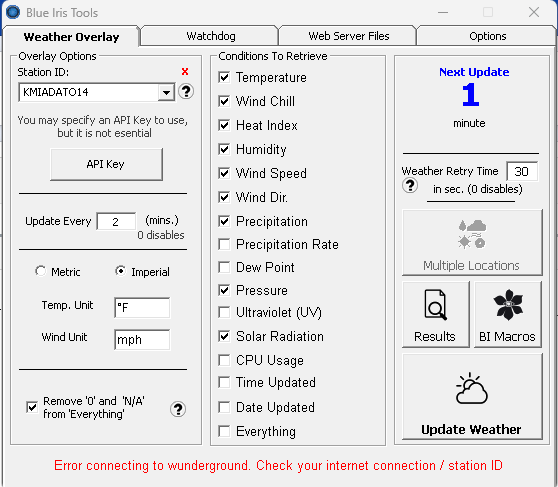

 - it also started working after disconnecting from the session earlier...
- it also started working after disconnecting from the session earlier...