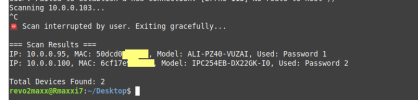So I have been working trying to get a list of cameras and the passwords they are using setup for my family for when I am no longer here.. So I have had good script made for my Dahua and Amcrest DVR/NVRs and Ip cameras. I just setup a script that I am able to get my Hikvision OEMs and still working out that to work better then how I have it now.. Screen shot is from what I just ran and the output for the OEMs.. Now would like to have a script that I can do the same for the Uniview line. In this would like the format to be what I have setup here at least, In my Amcrest/Dahua line I have it setup to even show CPU and I can click the top list of the ouput file that does go to HTML and able to filter by IP, CPU, password type and it will change the list as such. Like if I pick IP it will list all devices by its IP high or low, and so on.. Anyway might even setup 1 script that will let me pick what format I want to search and then output to the list like it does now for Amcrest/Dahua..
Anyone know the API or what ever I would need to run for Uniview to get at least the camera model, Mac address and I can get the rest setup in the script..
Picture below is from the Hikvision output just ran, Not all the camera just the ones I let it collect and Ctrl C to stop scan..
Anyone know the API or what ever I would need to run for Uniview to get at least the camera model, Mac address and I can get the rest setup in the script..
Picture below is from the Hikvision output just ran, Not all the camera just the ones I let it collect and Ctrl C to stop scan..