@
hook3m: the huisun mini PTZ cam (to the best of my knowledge) does not have this functionality. However,
Blue Iris software does (you can define calling presets on different cameras depending on your global and local camera schedules).
If your goal is to have the mini PTZ call presets entirely (or sortof mostly) on its own, you can consider the following workarounds:
1. Create a new path, with each preset being extremely long duration (for example, 12 hours = 43,200 seconds). It appears as though the camera will accept large values for this parameter, however display of said parameters through web UI doesn't exactly instill great confidence that the application will execute without errors. Here's what happens when I try to set a preset location within a path with a value of 12h (displayed in seconds)... lol

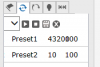
2. Trigger the preset remotely via alarm I/O. The huisun cam allows you to trigger a preset position via GPIO on the alarm input. If you had an arduino or something controlling this, you could call the preset, and then re-home via the park feature in the new firmware. You can also technically have the alarm output of the cam (via GPIO) call the alarm input (via GPIO). Basically feeding its own output back into its input. You could set a separate schedule for the alarm that would cause it to trigger at a specific set time, thus triggering the GPO. Not a very elegant solution at all but may work depending on your needs.
3. Write a custom web call to the cam with another, external piece of software. It looks like the communication to the cam is fairly straightforward with the limited wiresharking I've done. You could effectively write a script on an external machine (raspberry pi, local or non-local computer, really just about anything) and then call the presets with a web service call. Advantage of this is that it gives you all the potential functionality of blue iris (and more, depending on how you are with code)
HTH