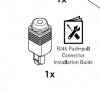Hi There
just wondering if anyone could help me with fixing a camera that has had water ingress on thru the ethernet port?
Water has gotten thru the plastic sheath of cable down thru to the pins.
I have cleaned all the RJ45 Copper terminals with contact cleaner but looks like there is gunk stuck underneath the pins.
What would be the process to dis-assemble the camera to get behind the back housing of the camera.
Also.. I have Power to camera over PoE, but I have no ethernet activity hense this post
see photo attached
just wondering if anyone could help me with fixing a camera that has had water ingress on thru the ethernet port?
Water has gotten thru the plastic sheath of cable down thru to the pins.
I have cleaned all the RJ45 Copper terminals with contact cleaner but looks like there is gunk stuck underneath the pins.
What would be the process to dis-assemble the camera to get behind the back housing of the camera.
Also.. I have Power to camera over PoE, but I have no ethernet activity hense this post
see photo attached