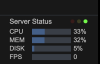Hello, doing a relatively fresh install. I’m new to the IP camera game.
Bought a HP elite i7 with 16gb of ram
Also have a 9tb Synology for storage.
Saving direct to hard disk daily and then sending to NAS after 500gigs is recorded.
Currently have 13 cameras hooked up and hopefully expanding that to 22 by the end of the weekend. All of them are 5mp hickvison cameras capable of h.265 and h.264 encoding.
Current CPU usage is hovering around 30% and that’s with all cameras currently on continuous recording.
I’ve been playing around with it. I switched the cameras to h.265 and saw the CPU usage spike tremendously. Then I switched back.. it helped. Then found the direct to disk suggestion and my CPU usage plummeted in a good way.
My question to you all is what’s the best setting for file size. Can I go back to h.265 encoding on the camera to help keep file size low since I’m doing direct to disk?(I don’t want to waste 30 minutes of changing settings to realize it doesn’t work with hardware acceleration to have to change them back. But I don’t think hardware acceleration should matter since I’m saving directly to disk. But I’m asking to be sure). Basically what’s the best file format/FPS/video size. I’m trying to hold 14 days of footage at around 7tb. I’m going to go back and add motion triggers etc to certain cameras to help save space.
just trying to find that sweet spot!
Also having an issue where certain cameras drop out and reconnect. I’ve increased the video buffer to 20mb but still having the issue.
Bought a HP elite i7 with 16gb of ram
Also have a 9tb Synology for storage.
Saving direct to hard disk daily and then sending to NAS after 500gigs is recorded.
Currently have 13 cameras hooked up and hopefully expanding that to 22 by the end of the weekend. All of them are 5mp hickvison cameras capable of h.265 and h.264 encoding.
Current CPU usage is hovering around 30% and that’s with all cameras currently on continuous recording.
I’ve been playing around with it. I switched the cameras to h.265 and saw the CPU usage spike tremendously. Then I switched back.. it helped. Then found the direct to disk suggestion and my CPU usage plummeted in a good way.
My question to you all is what’s the best setting for file size. Can I go back to h.265 encoding on the camera to help keep file size low since I’m doing direct to disk?(I don’t want to waste 30 minutes of changing settings to realize it doesn’t work with hardware acceleration to have to change them back. But I don’t think hardware acceleration should matter since I’m saving directly to disk. But I’m asking to be sure). Basically what’s the best file format/FPS/video size. I’m trying to hold 14 days of footage at around 7tb. I’m going to go back and add motion triggers etc to certain cameras to help save space.
just trying to find that sweet spot!
Also having an issue where certain cameras drop out and reconnect. I’ve increased the video buffer to 20mb but still having the issue.