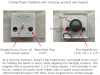Apple, Android, Windows, regardless...
What would give the best video performance? I'm thinking android but am open to any format. Besides format, are there best practice screen resolution and processor speeds to look for? Is it beneficial to go for the top of the line units vs. entry level?
I've been looking at some of the Galaxy Tab units and am wondering what the best choice would be.
What would give the best video performance? I'm thinking android but am open to any format. Besides format, are there best practice screen resolution and processor speeds to look for? Is it beneficial to go for the top of the line units vs. entry level?
I've been looking at some of the Galaxy Tab units and am wondering what the best choice would be.