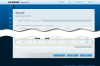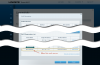Hi. I'm a newbie to this forum. I have four cameras and recently purchased BIv4 and the mobile app.I was able to successfully configure Dahua, Hikvision, foscam and Empire to view remotely with the BI remote view web server on my remote pc. However, when attempting to view on the mobile app, I consistently get the following error: "Unable to connect. Please try again. Reason: Unable to reach server"
I needed to change my port to 8081 since it appeared that my ISP was blocking 81 and this setup works for my remote computer but not my phone. I have double checked my phone settings and even put the external ip in twice while at home and it works-- but nothing connects when I am remote -- even when I enter the ext ip ort into a browser on my phone. My external ip has been static for the past 4 months so I haven't brought ddns into the picture yet. I'm beginning to wonder if my android os version is not supported by the BI mobile version. Any suggestions?
ort into a browser on my phone. My external ip has been static for the past 4 months so I haven't brought ddns into the picture yet. I'm beginning to wonder if my android os version is not supported by the BI mobile version. Any suggestions?
I needed to change my port to 8081 since it appeared that my ISP was blocking 81 and this setup works for my remote computer but not my phone. I have double checked my phone settings and even put the external ip in twice while at home and it works-- but nothing connects when I am remote -- even when I enter the ext ip