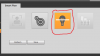Yep, turn off the object detection features off - a car turning around didn't travel 100 pixels and the reset probably reset the trigger with the headlights.
Object Detection is used to knock out false triggers, and you have the opposite going on.
Object Detection is used to knock out false triggers, and you have the opposite going on.
Last edited: