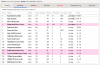Another comment saying 3 to 5 years but of course it's not specific to the manufacturer or line of drive. Well, four years would be right in the middle. I realize some people have drives that continues for many more years. Maybe like a dog. Average life may be 12 years but some die at 8 years and others at 16.

 www.theguardian.com
www.theguardian.com

Most hard drives have a lifespan of three to five years. Have you checked yours lately?
Old drives often contain precious memories, but to keep them you have to maintain them. Here’s what the experts say about how to do it