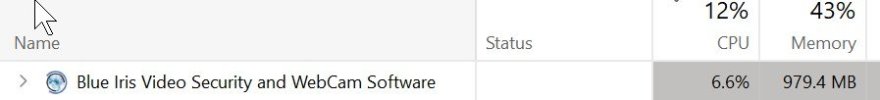hi all,
My BI PC has 32gb of installed RAM.
The BI main window reports 4.11GB of RAM usage at the bottom of the page (system status).
The new status window overview tab reports RAM usage at 25%?
Am I missing something or is this a bug? Just updated to .33 from .30 and it still reports in this manner.
tia,
parker
My BI PC has 32gb of installed RAM.
The BI main window reports 4.11GB of RAM usage at the bottom of the page (system status).
The new status window overview tab reports RAM usage at 25%?
Am I missing something or is this a bug? Just updated to .33 from .30 and it still reports in this manner.
tia,
parker