Blue Iris: error 8000274c - No Camera Signal
- Thread starter Weather_Junkie
- Start date
You are using an out of date browser. It may not display this or other websites correctly.
You should upgrade or use an alternative browser.
You should upgrade or use an alternative browser.
OK, here's how to have a radar image as a camera. Refer to these images of screenshots below, create a new cam and configure EXACTLY as I have done and it should work for you.
View attachment 23139
View attachment 23221
For the page depicted below, I'll save you tedious typing (beside you can't see it all): copy and paste the line below minus the quotes and paste into the 'Video' / 'Path':
"cgi-bin/radar/WUNIDS_map?station=MRX&brand=wui&num=0&delay=15&type=N0R&frame=0&scale=1.000&noclutter=0&lat=35.714408&lon=-83.512438"
It chooses Knoxville as your radar (MRX) and places a crosshair & target at the decimal latitude and longitude of Pidgeon Forge, TN.
You can replace 'MRX' with a different radar 3 letter code and your chosen location (35.714408&lon=-83.512438) with the desired decimal latitude and longitude, found on Google Maps.
Just FYI: if you paste the URL below into your browser for URL (address), it will take you directly to the image. When it displays, you can right click on the image displayed in your browser and save it and it'll be an animated GIF!
http://radblast.wunderground.com/cg....000&noclutter=0&lat=35.714408&lon=-83.512438
View attachment 23141
View attachment 23142
Thanks TonyR!

Cameraguy
Known around here
- Feb 15, 2017
- 1,505
- 1,160
TonyYou're welcome!
I got it to bring up the radar as a camera.. how do i change it for my location.. i put my long and lat in place of yours and your location is still showing up.. any ideas? Thank you
Tony
I got it to bring up the radar as a camera.. how do i change it for my location.. i put my long and lat in place of yours and your location is still showing up.. any ideas? Thank you
The complete URL for the image below is http://radblast.wunderground.com/cg....000&noclutter=0&lat=35.714408&lon=-83.512438
That brings up WX radar station at MRX, with your location at the above latitude and longitude. You can change 'MRX' to the desired radar station and the lat & long to your desired location.
HTX is Huntsville, AL; MRX is Knoxville, TN; Mine is GWX which is Columbus, MS
FYI, click ==>> here <<== to find all U.S. WX radar 3 letter codes.
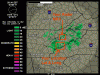
Last edited:
Cameraguy
Known around here
- Feb 15, 2017
- 1,505
- 1,160
I cannot get this to work for pittsburgh pa.. PBZ station.. can anyone help thanksThe complete URL for the image below is http://radblast.wunderground.com/cg....000&noclutter=0&lat=35.714408&lon=-83.512438
That brings up WX radar station at MRX, with your location at the above latitude and longitude. You can change 'MRX' to the desired radar station and the lat & long to your desired location.
HTX is Huntsville, AL; MRX is Knoxville, TN; Mine is GWX which is Columbus, MS
FYI, click ==>> here <<== to find all U.S. WX radar 3 letter codes.
View attachment 24518
I cannot get this to work for pittsburgh pa.. PBZ station.. can anyone help thanks
1. Copy & paste this URL in BOLDFACE below into your browser to test first. It should bring up a recent radar image for Pittsburg. If it does (it does for my IE11), then go to next step: http://radblast.wunderground.com/cgi-bin/radar/WUNIDS_map?station=PBZ
2. On your new cam 'Properties' page, go to 'Video' and 'Configure'. Look at image below and type or copy & paste part 1 into the appropriate window. Here's part 1==> radblast.wunderground.com
3. Look at image below and type or copy & paste part 2 into the appropriate window. Here's part 2==> /cgi-bin/radar/WUNIDS_map?station=PBZ

Cameraguy
Known around here
- Feb 15, 2017
- 1,505
- 1,160
Awesome works thank you so much!1. Copy & paste this URL in BOLDFACE below into your browser to test first. It should bring up a recent radar image for Pittsburg. If it does (it does for my IE11), then go to next step: http://radblast.wunderground.com/cgi-bin/radar/WUNIDS_map?station=PBZ
2. On your new cam 'Properties' page, go to 'Video' and 'Configure'. Look at image below and type or copy & paste part 1 into the appropriate window. Here's part 1==> radblast.wunderground.com
3. Look at image below and type or copy & paste part 2 into the appropriate window. Here's part 2==> /cgi-bin/radar/WUNIDS_map?station=PBZ
View attachment 24534
Good to hear and you're welcome!Awesome works thank you so much!
BTW, to you and @Weather_Junkie , I've left off the info regarding your Lat. & Long. and other stuff because it seems to be very troublesome for some reason lately, resulting in a 'Radar Down for Maintenance' image. Keeping it simple with just the 3-letter weather radar code at the end appears to be more dependable.
awsum140
Known around here
You're welcome!@TonyR, I've been watching this thread and want to say thanks! I had a camera go down the other day (user error, duhh) and just configed a
"camera" to DIX. Works like a charm and sort of re-balances my display again.
Cameraguy
Known around here
- Feb 15, 2017
- 1,505
- 1,160
Is this a still image or can i get it to move , say if rain is rolling in any way to have it move on blue iris?? ThanksGood to hear and you're welcome!
BTW, to you and @Weather_Junkie , I've left off the info regarding your Lat. & Long. and other stuff because it seems to be very troublesome for some reason lately, resulting in a 'Radar Down for Maintenance' image. Keeping it simple with just the 3-letter weather radar code at the end appears to be more dependable.
For now, it's a still image and in this case, a .JPG. If I make any headway regarding an animated .GIF, I'll post it here.Is this a still image or can i get it to move , say if rain is rolling in any way to have it move on blue iris?? Thanks
Cameraguy
Known around here
- Feb 15, 2017
- 1,505
- 1,160
Great! ThanksFor now, it's a still image and in this case, a .JPG. If I make any headway regarding an animated .GIF, I'll post it here.
@Weather_Junkie , @Cameraguy , @awsum140 , @PatPend and new readers :
UPDATE:
I'm not sure what Weather Underground has done, but after 2 years of stability, last week it began to display "Radar Down for Maintenance". It wasn't just Columbus, MS (GWX) but also Knoxville, TN (MRX) and Pittsburg, PA (PBZ).
What seems to work and has been stable and dependable for the last week is using just the 3-letter weather radar code at the end in the 'Video' / 'Path' section. For example, "/cgi-bin/radar/WUNIDS_map?station=GWX"
It's OK by me, I don't need the target at my location...I know where I live anyway (usually).
UPDATE:
I'm not sure what Weather Underground has done, but after 2 years of stability, last week it began to display "Radar Down for Maintenance". It wasn't just Columbus, MS (GWX) but also Knoxville, TN (MRX) and Pittsburg, PA (PBZ).
What seems to work and has been stable and dependable for the last week is using just the 3-letter weather radar code at the end in the 'Video' / 'Path' section. For example, "/cgi-bin/radar/WUNIDS_map?station=GWX"
It's OK by me, I don't need the target at my location...I know where I live anyway (usually).

Cameraguy
Known around here
- Feb 15, 2017
- 1,505
- 1,160
Yes. Thank you again for all your hard work.. appreciated@Weather_Junkie , @Cameraguy , @awsum140 and new readers :
UPDATE:
I'm not sure what Weather Underground has done, but after 2 years of stability, last week it began to display "Radar Down for Maintenance". It wasn't just Columbus, MS (GWX) but also Knoxville, TN (MRX) and Pittsburg, PA (PBZ).
What seems to work and has been stable and dependable for the last week is using just the 3-letter weather radar code at the end in the 'Video' / 'Path' section. For example, "/cgi-bin/radar/WUNIDS_map?station=GWX"
It's OK by me, I don't need the target at my location...I know where I live anyway (usually).
I have been Meaning to do this for Australia, using BOM rain radar images. It's really easy to get it working. Use the instructions in this thread and substitute [Address]"www.bom.gov.au" Video [path] "/radar/IDR022.gif". Just substitute the radar ID for the one you want to use for your location.
Dazcomputers
Getting the hang of it
Does this still work? I'm trying to set it up but get a No Signal 404 Not Found screen. This would be neat to have.OK, here's how to have a radar image as a camera. Refer to these images of screenshots below, create a new cam and configure EXACTLY as I have done and it should work for you.
View attachment 23139
View attachment 23221
For the page depicted below, I'll save you tedious typing (beside you can't see it all): copy and paste the line below minus the quotes and paste into the 'Video' / 'Path':
"cgi-bin/radar/WUNIDS_map?station=MRX&brand=wui&num=0&delay=15&type=N0R&frame=0&scale=1.000&noclutter=0&lat=35.714408&lon=-83.512438"
It chooses Knoxville as your radar (MRX) and places a crosshair & target at the decimal latitude and longitude of Pidgeon Forge, TN.
You can replace 'MRX' with a different radar 3 letter code and your chosen location (35.714408&lon=-83.512438) with the desired decimal latitude and longitude, found on Google Maps.
Just FYI: if you paste the URL below into your browser for URL (address), it will take you directly to the image. When it displays, you can right click on the image displayed in your browser and save it and it'll be an animated GIF!
http://radblast.wunderground.com/cg....000&noclutter=0&lat=35.714408&lon=-83.512438
View attachment 23141
View attachment 23142
Mine's working as we speak. You're wanting Milwaukee? It's MKX.Does this still work? I'm trying to set it up but get a No Signal 404 Not Found screen. This would be neat to have.
The full Video "Path" with no spaces is:
Code:
cgi-bin/radar/WUNIDS_map?station=MKX&brand=wui&num=6&delay=15&type=N0R&frame=0&scale=1.000&noclutter=0&showstorms=0You should be able to just copy & paste the code into your video path. And on the "video" tab I suggest you not hit the server for a refresh more often than 12 seconds as shown.
This these below, it works for me:


