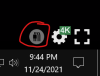Blue Iris UI3
- Thread starter bp2008
- Start date
You are using an out of date browser. It may not display this or other websites correctly.
You should upgrade or use an alternative browser.
You should upgrade or use an alternative browser.
Something is definitely out-of-whack. Network delay can be caused by either the network or the BI server (if it is overloaded). Player delay is pretty much always the fault of the machine you are running UI3 on being too slow. What are you running it on? a raspberry pi?
Something is definitely out-of-whack. Network delay can be caused by either the network or the BI server (if it is overloaded). Player delay is pretty much always the fault of the machine you are running UI3 on being too slow. What are you running it on? a raspberry pi?
No, an i5 SFF running at 30%. I just changed the cameras to h265 and the frame rate through the UI3 just jumped to match the recorded frame rate on the overlay. So it's something about how h264 is being webcast. it just doesn't make sense. I'm trying several other cameras to see if that theory holds on more than just the two I've tested.
Could be hardware accelerated decoding on your BI box being overloaded? Maybe the hardware acceleration circuits are overloaded, and switching to H.265 makes it fail to use hardware acceleration?
Could be hardware accelerated decoding on your BI box being overloaded? Maybe the hardware acceleration circuits are overloaded, and switching to H.265 makes it fail to use hardware acceleration?
I've yet to see the GPU using more than 20%. i'm using an i7-6xxx for the BI server, so it should be handling the intel beta HWA. i did notice that all my HWA had turned off as of this AM, so I had to manually turn it back on. Since this apparently has nothing to do with UI3, I hate to add posts to this thread. I'll start a new one under BI troubleshooting if I can't get the h265 changes to stick.
ok, so one thing possibly related to the UI3 interface. I have one camera that is working as it should but when as soon as I use my mouse wheel to zoom in on the camera, the screen goes black. At "fit' it reappears, but any zoom level it goes black. This is both on my normal chrome profile, and in private/incognito mode. Any ideas?
ETA: NM. I only had to wait for server to crash and restart BI server. now it's working again. this is so frustrating.
ETA: NM. I only had to wait for server to crash and restart BI server. now it's working again. this is so frustrating.
Last edited:
There have been some zooming bugs in Chrome for about a year, but they don't seem to affect all systems. Very frustrating indeed because there's nothing I can do to work around them, or even to detect when it is happening. Nobody expected a web site to try to scale up a video element so much.
not at all frustrated by you or UI3. it's trying to find the gremlins that keep popping up on otherwise well working systems. Whether it's an update, hardware failure, or some other trigger, it goes form flawless to useless - and everything in between, in a matter of minutes. just wish there were better diagnostics to help narrow down some of those gremlins.
MikeLud1
IPCT Contributor
I was having zoom crashes and found unchecking Use RTSP/stream timecode on all my cameras stop the crashes.ok, so one thing possibly related to the UI3 interface. I have one camera that is working as it should but when as soon as I use my mouse wheel to zoom in on the camera, the screen goes black. At "fit' it reappears, but any zoom level it goes black. This is both on my normal chrome profile, and in private/incognito mode. Any ideas?
ETA: NM. I only had to wait for server to crash and restart BI server. now it's working again. this is so frustrating.

Firstly, Thanks for UI3. Much appreciation for your work.
A long time ago I found a setting in UI3 that stopped any screen / sleep on my pc when I left UI3 open. Not the Timeout setting in the UI Settings, but one that stopped the PC going to sleep or the screen turning off, but only while UI3 was in the foreground. I can't find any settings to do this now and don't remember how or what I did to make this work.
I think it was during BI V4 days and since then I have had 3 different PC's running BI but still using the same one as my PC, so the setting must be something local to my PC.
Does anyone have any ideas ? Thanks.
A long time ago I found a setting in UI3 that stopped any screen / sleep on my pc when I left UI3 open. Not the Timeout setting in the UI Settings, but one that stopped the PC going to sleep or the screen turning off, but only while UI3 was in the foreground. I can't find any settings to do this now and don't remember how or what I did to make this work.
I think it was during BI V4 days and since then I have had 3 different PC's running BI but still using the same one as my PC, so the setting must be something local to my PC.
Does anyone have any ideas ? Thanks.
IAmATeaf
Known around here
@erkme73 I stopped using Intel beta as on my system it would randomly disable itself in some or all of my cams and like you I just went in and re-enabled it but clearly this indicated that there was an issue.
Since then I’ve switched to Intel VPP and I’ve since not has the acceleration disable itself so might be worth a try.
I also have a 6500 box but with an i5 so very similar hardware.
Since then I’ve switched to Intel VPP and I’ve since not has the acceleration disable itself so might be worth a try.
I also have a 6500 box but with an i5 so very similar hardware.
A long time ago I found a setting in UI3 that stopped any screen / sleep on my pc when I left UI3 open. Not the Timeout setting in the UI Settings, but one that stopped the PC going to sleep or the screen turning off, but only while UI3 was in the foreground. I can't find any settings to do this now and don't remember how or what I did to make this work.
UI3 never had such a setting. Blue Iris has a setting like that, but it can't affect UI3.
You would just need to find your operating system's power settings and configure sleep there.
Note that UI3's HTML5 video player will probably keep the screen on when it is active, and nothing can be done to control that.
@erkme73 I stopped using Intel beta as on my system it would randomly disable itself in some or all of my cams and like you I just went in and re-enabled it but clearly this indicated that there was an issue.
Since then I’ve switched to Intel VPP and I’ve since not has the acceleration disable itself so might be worth a try.
I also have a 6500 box but with an i5 so very similar hardware.
Yep, Blue Iris turns off hardware acceleration for individual cameras when certain errors occur. Trying a different option could potentially avoid some errors.
sebastiantombs
Known around here
UI3 started "acting up" on me this evening. It's auto maximizing triggered cameras. So I went into settings and there is a setting for "triggered" or "motion" but no "none". Can this be disabled, if so how? Its irritating to me.
MikeLud1
IPCT Contributor
My wishlist for the UI3 would be a setting where I could choose "Maximize" so it always maximizes when loading. I've tried using the command in the url that I point Chrome to on my Fire TV's but it seems to lose that full URL randomly and then it's a pain to maximize it on the TV.
Last edited:
sebastiantombs
Known around here
Click the icon circled in red to turn it off
View attachment 109656
Ah ha! On the main screen and not in settings. Guess my logic train got derailed.
newcomer9087
Young grasshopper
- Oct 25, 2017
- 45
- 6
@newcomer9087
I have no idea why only some of the graphics would be missing, as they are all loaded from the same file. Normally it would be all or nothing.
I suggest you try clearing the cache in the browser, exit the browser, and open it again. Maybe try the same procedure on a different device just to make sure your UI3 files did not get corrupted.
I have no idea why only some of the graphics would be missing, as they are all loaded from the same file. Normally it would be all or nothing.
I suggest you try clearing the cache in the browser, exit the browser, and open it again. Maybe try the same procedure on a different device just to make sure your UI3 files did not get corrupted.
newcomer9087
Young grasshopper
- Oct 25, 2017
- 45
- 6
I did everything possible, even factory reset the firetv still did not work.@newcomer9087
I have no idea why only some of the graphics would be missing, as they are all loaded from the same file. Normally it would be all or nothing.
I suggest you try clearing the cache in the browser, exit the browser, and open it again. Maybe try the same procedure on a different device just to make sure your UI3 files did not get corrupted.
And its really weird since ui3 works flawlessly even on safari. tested on chrome a edge too they are working fine.
Can someone else that has a FireTv 4K with the latest update, confirm its either working alright or not?
Last edited:
newcomer9087
Young grasshopper
- Oct 25, 2017
- 45
- 6
@bp2008
Hey aside from the issue earlier I've been having to stay with the version 5.3.7.13 since there is a feature that was remove in the newer version.
On UI3 with the version 5.3.7.13 when you click the delete clip it takes you to the next clip automatically and you can click the delete button again, on newer version once you click the delete button it jumps back to all the cameras feeds, and you have to click the next clip and then click the delete button again each time.
Can this feature be re-added again for next updates?
Thanks.
Hey aside from the issue earlier I've been having to stay with the version 5.3.7.13 since there is a feature that was remove in the newer version.
On UI3 with the version 5.3.7.13 when you click the delete clip it takes you to the next clip automatically and you can click the delete button again, on newer version once you click the delete button it jumps back to all the cameras feeds, and you have to click the next clip and then click the delete button again each time.
Can this feature be re-added again for next updates?
Thanks.