Blue Iris UI3
- Thread starter bp2008
- Start date
You are using an out of date browser. It may not display this or other websites correctly.
You should upgrade or use an alternative browser.
You should upgrade or use an alternative browser.
Evisser4
Young grasshopper
- Mar 5, 2018
- 43
- 9
I'll add those things to the Camera Properties panel, but there's nowhere else in UI3 where it would be very appropriate. The Full Camera List panel could display that information I suppose, but it would be a lot of clutter and for it to look halfway decent I think it would require that panel to be redesigned to look like the mobile app's camera list. Which I'm not interested in doing.
looney2ns
IPCT Contributor
@Wen I'm not sure what you're talking about exactly.
In BIue Iris when you select the Status Tab, you can view the camera names, the IP address, the frame rates, and other data for each camera. There is also a NoSignal tally, that tracks how many "NoSignal" events have been recorded. This info. can also be tracked in the Anderoid app.
But there doesn't seem to be any way to access this information in BI3. The Log page does have the info, but it's not aggregated as a total for each camera.
Thanks in advance for your time!! Fantastic app.
Hi BP, back to cause you more grief!  Strange one and it's almost definitely Apple being Apple....
Strange one and it's almost definitely Apple being Apple....
This issue has only been discovered since experimenting with your latest build of UI3 with MQTT support (Which is really great!), but I don't believe the issue is new, just uncovered.
Essentially, I have an instance running on an iPad through "Kiosker" (Full Screen Web App) that runs UI3 within an iFrame (I know, but there is a reason ). The iPad logs into UI3 automatically using an anonymous user.
). The iPad logs into UI3 automatically using an anonymous user.
When logging in I get an error popup saying: "Attempted to access sessionManager before it was initialized" - has been like this for some time but it never mattered before. I assume it's loading up a fresh anonymous session each time UI3 is loaded. This is also means I am locked to using the anonymous user, otherwise I need to retype the log in details every time the page is loaded.
This also leads to the issue whereby my MQTT credentials are not saved between refreshes of the UI3 instance.
I first thought this was solely because I was running UI3 within an iFrame, which it partly is, however it is only an issue using Safari based browsers (Desktop & iOS). If I load the page through Chrome on another device, I receive no errors, and UI3 logs in automatically into the specified user account and also retains the MQTT credentials. In fact, this is how another desktop instance is configured.
Is this a fixable/workable issue or simply a limitation with Safari/WebKit based browsers in this specific scenario?
Thanks!
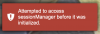
 Strange one and it's almost definitely Apple being Apple....
Strange one and it's almost definitely Apple being Apple....This issue has only been discovered since experimenting with your latest build of UI3 with MQTT support (Which is really great!), but I don't believe the issue is new, just uncovered.
Essentially, I have an instance running on an iPad through "Kiosker" (Full Screen Web App) that runs UI3 within an iFrame (I know, but there is a reason
When logging in I get an error popup saying: "Attempted to access sessionManager before it was initialized" - has been like this for some time but it never mattered before. I assume it's loading up a fresh anonymous session each time UI3 is loaded. This is also means I am locked to using the anonymous user, otherwise I need to retype the log in details every time the page is loaded.
This also leads to the issue whereby my MQTT credentials are not saved between refreshes of the UI3 instance.
I first thought this was solely because I was running UI3 within an iFrame, which it partly is, however it is only an issue using Safari based browsers (Desktop & iOS). If I load the page through Chrome on another device, I receive no errors, and UI3 logs in automatically into the specified user account and also retains the MQTT credentials. In fact, this is how another desktop instance is configured.
Is this a fixable/workable issue or simply a limitation with Safari/WebKit based browsers in this specific scenario?
Thanks!
@hikky_b Looks like that would happen if cookies are disabled in your browser. I don't normally test that way so something broke 
I've fixed it for the next UI3 release, but I have no ETA for when that will be.
I've fixed it for the next UI3 release, but I have no ETA for when that will be.
@hikky_b you can manually install UI3-219 from here: GitHub - bp2008/ui3: A powerful, modern HTML5 web interface for Blue Iris. Otherwise wait for the next BI update.
@hikky_b Looks like that would happen if cookies are disabled in your browser. I don't normally test that way so something broke
I've fixed it for the next UI3 release, but I have no ETA for when that will be.
Thank you very much! I understand my use case here with running ui3 within an iFrame is not general practice

Strangely, cookies are enabled and I don't receive the toast error when logging into ui3 directly, only when running through an iFrame.
I will test the update the and post back here.
aesterling
Getting comfortable
@bp2008 are there any additional caveats with UI3 when using the new "direct to wire" feature in BI 5.5.9.0, beyond what's mentioned in the help PDF? Thanks!
View attachment 131987
Yeah there are. I've had about an hour to play with it.
First of all, the only way to use this feature is by enabling "Direct-to-wire" in one of BI's streaming profiles as explained in BI's help file, and configure some streaming profile(s) in UI3 to inherit from that. I used Streaming 2 for this and left Streaming 0 alone because everything uses Streaming 0 by default. I'll ask Ken for a URL parameter I can send so that this behavior can be turned on or off or inherited explicitly from UI3. Update: This is done and implemented in BI 5.5.9.2 / UI3-221.
There are some quirks that people should be aware of:
1. "Direct-to-wire" only works for H.264 streams. If the camera is sending H.265, BI will not send a "direct to wire" stream. BI will re-encode instead.
2. Stream can take longer to load when using "direct-to-wire", because decoding can't begin until a keyframe arrives.
3. If UI3's streaming profile defines a low enough resolution limit and Direct-to-wire is enabled, then BI will send the sub stream if available.
4. The video stream will often not match the resolution that UI3 requested. This can confuse UI3 when it comes to sizing the video player and handling digital zoom, and behavior may vary between UI3's different H.264 player options. Generally it should still be usable but this is not a very well supported situation.
5. Direct to wire is not used for clips (yet?) and possibly never will be used for timeline.
6. UI3 has a lot of H.264 video decoders available and they each may handle "direct to wire" streams a little differently.
- HTML5 H.264 Player (this is the default) - Seems to be okay, but perhaps with some extra delay, I'm not sure why or if I can do anything about it.
- JavaScript H.264 Player - Seems to work quite well, but as always, it is the most CPU-intensive.
- WebCodecs H.264 Player (available only through HTTPS proxy servers) - Appears to drop some frames and stutter, I'm not sure why, possibly some cameras use frame types that I need to handle differently in the code.
- NaCl H.264 Player (available only in Chrome with Native Client turned on in chrome:/flags/) - Generally glitchy and not recommended for use anyway.
Last edited:
Oh, and "direct-to-wire" support will be somewhat improved in UI3-220. Some of the H.264 players throw errors or are not stable with it in UI3-219 and older.
Blue Iris 5.5.9.1 or 5.5.9.2 fixed an issue with Direct-to-wire streams being stuttery when used with a cam that has sub streams enabled (some frame timestamps were being repeated and others skipped).
As of Blue Iris 5.5.9.2, UI3's streaming profiles can override the "Direct-to-wire" and "Full Range Color" parameters. Full Range Color is best kept off except in rare situations where your video is not utilizing the full dynamic range of your display and you have no other way to correct it. In most cases, enabling Full Range Color is not beneficial and will only cause the brightest and darkest details in your video to be lost.
As of Blue Iris 5.5.9.2, UI3's streaming profiles can override the "Direct-to-wire" and "Full Range Color" parameters. Full Range Color is best kept off except in rare situations where your video is not utilizing the full dynamic range of your display and you have no other way to correct it. In most cases, enabling Full Range Color is not beneficial and will only cause the brightest and darkest details in your video to be lost.
astroshare
Getting the hang of it
Have an issue when playing clips with direct-to-wire enabled (see screenshot). The video doesn't appear to switch to the main stream. If I pick another profile without DTW it plays back fine. All my cameras are running H264. I also have no problem just viewing the cameras with DTW enabled.

Edit: Nevermind, I missed number 5 previously
5. Direct to wire is not used for clips (yet?) and possibly never will be used for timeline.

Edit: Nevermind, I missed number 5 previously
5. Direct to wire is not used for clips (yet?) and possibly never will be used for timeline.
Last edited:
I am loving the ui3 that I now have working. I have been trying to figure out one thing though. I have cameras in several groups and want to monitor live only one of the groups. I can do this but haven't figures out how to scroll only the one group. I can scroll all groups only. Am I missing something. Thanks for any input
Have an issue when playing clips with direct-to-wire enabled (see screenshot). The video doesn't appear to switch to the main stream. If I pick another profile without DTW it plays back fine. All my cameras are running H264. I also have no problem just viewing the cameras with DTW enabled.
View attachment 132221
Edit: Nevermind, I missed number 5 previously
5. Direct to wire is not used for clips (yet?) and possibly never will be used for timeline.
Yeah I just tested with the latest BI release and Ken didn't make it work for clips yet it seems.
I am loving the ui3 that I now have working. I have been trying to figure out one thing though. I have cameras in several groups and want to monitor live only one of the groups. I can do this but haven't figures out how to scroll only the one group. I can scroll all groups only. Am I missing something. Thanks for any input
What do you mean by "scroll"?
Thanks. Not looking for clips but I would like to view live feed on cycle for only one group of several. Hope this helps. Thanks. It took me awhile to get everything working but I am very happy despite the $$$. 11 cameras total. Returned all of the Reolink as they couldn't figure out how to time sync on a LAN. Everything was delayed . Going all Dahua. Some have said they are not very good but my take is they work quite well at the 4mp resoltion especially with the larger sensor. More megapixels on smaller sensor not as good in my opinion. Thanks for your hard work to make this an awesome product. Spent $$ on other tech support to get network properly configured and keep hoping to be in final stages but I think there is a lot more yet to doYeah I just tested with the latest BI release and Ken didn't make it work for clips yet it seems.
Thanks. Not looking for clips but I would like to view live feed on cycle for only one group of several. Hope this helps. Thanks.
In Blue Iris's local console, if you choose that group in the dropdown at the top, and click the gear icon next to the dropdown box, you can "Enable camera auto-cycle stream". Then in UI3 you will see "groupname cycle" as one of the options in the Current Group dropdown. Is that what you were looking for?
Returned all of the Reolink as they couldn't figure out how to time sync on a LAN. Everything was delayed .
Yes, for sure. They don't let you enter an NTP server address. They make you choose from a small pre-programmed list! I believe what I ended up doing with my brother's reolinks was I programmed the router's DNS server to override the result for one of the domain names so it pointed at my local NTP server instead. Such a ridiculous workaround. Thank goodness I had moved him over to pfsense because most routers don't let you override DNS records like that. LOL.
Now that I mention it, I'm not even 100% certain that I configured DNS appropriately for the cameras to be able to access the router's DNS server. They're on a subnet without internet access, you see... One of the reolinks is 7 seconds off, but the other is spot-on. So I'm not sure now.
Last edited:
