You could certainly hack in a fully transparent overlay to absorb any clicks, but it would probably still let mouse movement events pass through to the UI3 iframe underneath.
Blue Iris UI3
- Thread starter bp2008
- Start date
You are using an out of date browser. It may not display this or other websites correctly.
You should upgrade or use an alternative browser.
You should upgrade or use an alternative browser.
It's acceptable as starter, absolutely. I'm thinking the time when the kids/visitors start touching things they're not meant to.
I will check if a css mask actually traps the touch/click in the HA component, so it is possible that you never see it.
Additional hack suggestion: Wrap your iframe in another card (e.g stack-in-card) and then set
overflow:hidden to the stack-in-card. Then apply negative margin-bottom to your iframe-card. Could even set the margin as a variable that you could then control with a toggle switch, automation etc...@bp2008 Any chance to have the AI memo be added to new alerts that are created after the UI3 window is open? It works on the "Confirmed alerts" view but the memos stay blank when on the regular "Alerts" view
This is done for the next UI3 release.
piconut
BIT Beta Team
I vaguely remember that UI3 had a "night mode" option that would make the whole screen basically red and black so that you could view it on a TV or other large screen without affecting your night vision. Now I can't seem to find that option or any forum thread with that info. Any help would be appreciated.
I vaguely remember that UI3 had a "night mode" option that would make the whole screen basically red and black so that you could view it on a TV or other large screen without affecting your night vision. Now I can't seem to find that option or any forum thread with that info. Any help would be appreciated.
That was UI2. No such capability is available in UI3.
TheWaterbug
Known around here
Is there still no audio during UI3 multi-camera timeline playback of recorded footage? Running 5.8.0.1 with Chrome clients in both macOS, iOS, and Windows 11.
If I'm at the "current" point in the Timeline, with multiple cameras showing, I have audio, so BI can send UI3 audio from multiple cameras.
If I'm viewing a single camera in Timeline, and I step back to previously recorded footage, I have audio, so BI can send UI3 audio from recorded footage.
But if I'm viewing previously recorded footage from multiple cameras in Timeline, I have no audio.
Is this a feature I need to enable somehow? Or does BI not send recorded audio for multiple cameras to UI3?
Thanks!
If I'm at the "current" point in the Timeline, with multiple cameras showing, I have audio, so BI can send UI3 audio from multiple cameras.
If I'm viewing a single camera in Timeline, and I step back to previously recorded footage, I have audio, so BI can send UI3 audio from recorded footage.
But if I'm viewing previously recorded footage from multiple cameras in Timeline, I have no audio.
Is this a feature I need to enable somehow? Or does BI not send recorded audio for multiple cameras to UI3?
Thanks!
TheWaterbug
Known around here
Is there still no audio during UI3 multi-camera timeline playback of recorded footage?
Correct. We're still waiting for Blue Iris to add that.
Is this a feature I need to enable somehow? Or does BI not send recorded audio for multiple cameras to UI3?
There's nothing you can do besides pester Blue Iris support about it. The more he hears the request, the more priority it will have
Is it possible for a UI3 user to change their password from UI3?
No, that can only be done from the local console.
See screenshot. There is icon in lower right on Timeline tab for selecting a different group.
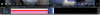
Can anyone share code to put this on Clips tab?
I've already looked here: Local Overrides Scripts and Styles
P.S. I know there is a group drop down in upper left but that is not available when screen is maximize/fullscreen, with alerts thumbnail column on the left not displayed.
Can anyone share code to put this on Clips tab?
I've already looked here: Local Overrides Scripts and Styles
P.S. I know there is a group drop down in upper left but that is not available when screen is maximize/fullscreen, with alerts thumbnail column on the left not displayed.
Last edited:
@actran You can use this:
I will put it into the sample override scripts. Local Overrides Sample: Show the "Change Group" button in playback controls on all tabs of the UI
$("#changeGroupButton").removeClass("showOnlyOnTimeline")I will put it into the sample override scripts. Local Overrides Sample: Show the "Change Group" button in playback controls on all tabs of the UI
Last edited:
@bp2008 Thank you. I can confirm that your code is working great on my side!
Hi,
I've been using UI3 with BI4 for several years now, and recently encountered this persistent error when accessing via remote IP on multiple browsers/devices:
Specific error in my case:

UI3 works fine with local IP, and firewall isn't the issue as the server is responding, just badly. I've tried updating UI3 to the latest recommend UI3-77, to no avail. Is my Javascript install messed up? If so, what's the easiest way to fix? Thanks
I've been using UI3 with BI4 for several years now, and recently encountered this persistent error when accessing via remote IP on multiple browsers/devices:
$ is jQuery which is the very first javascript library this UI (or UI2) tries to load. Something is wrong with your Chrome installation. Maybe a horribly misbehaving extension.
Specific error in my case:

UI3 works fine with local IP, and firewall isn't the issue as the server is responding, just badly. I've tried updating UI3 to the latest recommend UI3-77, to no avail. Is my Javascript install messed up? If so, what's the easiest way to fix? Thanks
Hi,
I've been using UI3 with BI4 for several years now, and recently encountered this persistent error when accessing via remote IP on multiple browsers/devices:
Specific error in my case:
View attachment 174065
UI3 works fine with local IP, and firewall isn't the issue as the server is responding, just badly. I've tried updating UI3 to the latest recommend UI3-77, to no avail. Is my Javascript install messed up? If so, what's the easiest way to fix? Thanks
This will likely be happening because of a problem loading the
loginScripts.js file from the Blue Iris 4\www\applet folder.First, verify that the file looks correct by comparing it with the original on github:
Then, open your browser's developer tools via ctrl + shift + i, and go to the "Network" tab. Then reload the login page and use the Network tab to inspect the loginScripts.js response. It is expected to have a response status code of 200 ("200 OK") and if you inspect the response text it should match the file on disk. Your browser may auto-format the javascript text in there, but there should be a button like this
This will likely be happening because of a problem loading theloginScripts.jsfile from theBlue Iris 4\www\appletfolder.
First, verify that the file looks correct by comparing it with the original on github:
Then, open your browser's developer tools via ctrl + shift + i, and go to the "Network" tab. Then reload the login page and use the Network tab to inspect the loginScripts.js response. It is expected to have a response status code of 200 ("200 OK") and if you inspect the response text it should match the file on disk. Your browser may auto-format the javascript text in there, but there should be a button like this View attachment 174084below the text viewer which you can click to toggle the formatting. Also look at the developer tools "Console" tab and note any text that got output there.
Thanks. While that wasn't the problem, it got me on the right path. The error was misleading, because it's apparently what you normally get when you try to use WAN address while on the LAN (which I'm not sure I'd ever tried before). I noticed using the browser network trace that under this apparently invalid condition, there are multiple login.htm?page=%2F retries before it gets to invoking the script, where it calls loginScripts.js before loginStyles.js instead of after in the case of a good login, causing the error.
When I remembered to instead move from my LAN PC to trying my phone w/o wifi, I found it was just that somehow my bluepris.pro (license key) link was no longer working, likely when my ISP IP address changed. When I entered the updated WAN IP address directly instead, UI3 finally worked and also somehow had the effect of fixing the broken blueiris.pro redirect. Maybe this will help someone else encountering the same in the future.
Thanks!
BrownChiLD
Young grasshopper
hi
Is it possible to give open access to anyone on specific cameras only? That's something I would really really like.
Say I have several cameras on my system and I want to openly share one outdoor bird camera to friends w/o the need for them to login.. would that be possible?
Is it possible to give open access to anyone on specific cameras only? That's something I would really really like.
Say I have several cameras on my system and I want to openly share one outdoor bird camera to friends w/o the need for them to login.. would that be possible?
piconut
BIT Beta Team
You could stream it to YouTube and then make that YT channel unlisted so that only people you send the link to could access it.hi
Is it possible to give open access to anyone on specific cameras only? That's something I would really really like.
Say I have several cameras on my system and I want to openly share one outdoor bird camera to friends w/o the need for them to login.. would that be possible?
If you're asking whether it is possible to share a single camera on your LAN to any user then you could make a camera group from one camera and then give the anonymous account access to only that group (essentially that one camera).
hi
Is it possible to give open access to anyone on specific cameras only? That's something I would really really like.
Say I have several cameras on my system and I want to openly share one outdoor bird camera to friends w/o the need for them to login.. would that be possible?
Yes, that is possible, but in order to allow people to connect over the internet and have access without logging in, you'll need to disable the authentication requirement via Blue Iris Settings > Web Server > Advanced. Then when anyone connects, they will be using the "Anonymous" user account (Blue Iris Settings > Users) and you can limit the Anonymous user to any one or more camera groups. You can also create a user for yourself and access it by visiting the
login.htm page and entering the credentials. UI3's main menu has a "Log Out" button that will send you to the login page so you don't need to bookmark it separately.BrownChiLD
Young grasshopper
MikeLud1
IPCT Contributor
@bp2008 the issue you posted Can we drop the secure context (https) requirement? · Issue #383 · w3c/webcodecs was just closed. Djuffin just posed the below Can we drop the secure context (https) requirement? · Issue #383 · w3c/webcodecs, I tried it and H.264 via WebCodecs works






Last edited:
