feolilucas
n3wb
Hello friends,
I have the following environment:
Server with Windows Server 2012 with all updates installed.
64GB of RAM memory.
8TB hard drive for storage.
64 IP cameras.
BlueIris version: 5.4.7.11 and all the others I could test.
AND a big problem.
I had to reinstall my server, after installation, BlueIris consumes memory infinitely until the server crashes. YES, it consumes the 64GB of RAM!!!
I ran the RAMMAP from Microsoft to understand what was happening, I noticed that what consumes the RAM memory infinitely is the recording of the cameras, which should be done on disk. See the screenshot below:
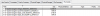
These files that are written to the D: drive grow within the memory up to the size that I stipulated to make the cut in the recording. After they reach the maximum size, a new file is created in memory and the previous one is not deleted, so after a few hours all the RAM memory was consumed and the server crashes.
DETAIL: Just restarting the service or terminating the process does not clean the memory, the only way to clean it is to restart the entire server.
Could anyone help me understand why this is happening?
I have the following environment:
Server with Windows Server 2012 with all updates installed.
64GB of RAM memory.
8TB hard drive for storage.
64 IP cameras.
BlueIris version: 5.4.7.11 and all the others I could test.
AND a big problem.
I had to reinstall my server, after installation, BlueIris consumes memory infinitely until the server crashes. YES, it consumes the 64GB of RAM!!!
I ran the RAMMAP from Microsoft to understand what was happening, I noticed that what consumes the RAM memory infinitely is the recording of the cameras, which should be done on disk. See the screenshot below:
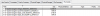
These files that are written to the D: drive grow within the memory up to the size that I stipulated to make the cut in the recording. After they reach the maximum size, a new file is created in memory and the previous one is not deleted, so after a few hours all the RAM memory was consumed and the server crashes.
DETAIL: Just restarting the service or terminating the process does not clean the memory, the only way to clean it is to restart the entire server.
Could anyone help me understand why this is happening?









