Hi all!
I've been using BlueIris (5.5.7.2) for some years, but I'vew just noticed that it doesn't delete old clips automatically.
I've set it up to limit the storage at 5TB, the drive is 6TB, but the disk is full and I still see clips from months ago and just a fee from the last days.


The Stored folder has just about 200GB of video.
As you can see, the it seems to delete clips at random:

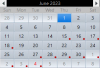
I really don't understand!!!
HELP!
Thanks!
I've been using BlueIris (5.5.7.2) for some years, but I'vew just noticed that it doesn't delete old clips automatically.
I've set it up to limit the storage at 5TB, the drive is 6TB, but the disk is full and I still see clips from months ago and just a fee from the last days.

The Stored folder has just about 200GB of video.
As you can see, the it seems to delete clips at random:

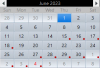
I really don't understand!!!
HELP!
Thanks!


