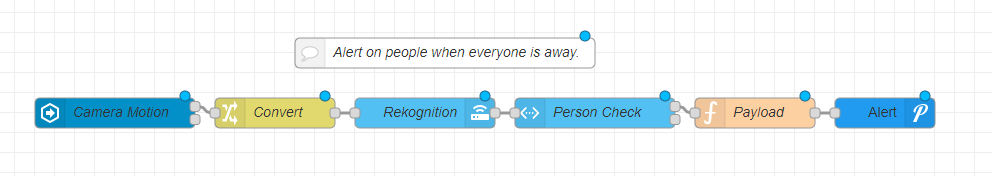HI folks,
I currently have 1 RTSP camera. I installed BlueIris on a laptop yesterday which I can keep dedicated to it. It's a 6 year old Core i3-4000M 2.4 ghz with 16 GB ram. It seems to be working totally fine, except 1 issue (see below). I now want to order 5 more of the same cameras and wondering if I should expect similar performance to what I'm getting. On Blue Iris Update Helper the processor seems to be totally fine with 6 cameras, which I was surprised to see given that it's below the recommended specs. Is that reliable? Also, I saw on another thread in this forum, when someone asked about i3's, someone responded that the number of cameras do not affect performance. Is this true?
The only issue I've had so far is that I tell it to send an mqtt message to my home assistant mosquitto mqtt broker. It's only been a day, but often the message might take 3-5 seconds (never less than 2) before it's reflected in the binary sensor, and at least 3 times (out of maybe 20) it was never reflected at all. Compare this to my wired sensors (not mqtt) which are reflected instantaneously always. I haven't root caused it yet, so don't know who/what's at fault, however could this be an indication that it perhaps BlueIris is actually struggling?
Thanks!
I currently have 1 RTSP camera. I installed BlueIris on a laptop yesterday which I can keep dedicated to it. It's a 6 year old Core i3-4000M 2.4 ghz with 16 GB ram. It seems to be working totally fine, except 1 issue (see below). I now want to order 5 more of the same cameras and wondering if I should expect similar performance to what I'm getting. On Blue Iris Update Helper the processor seems to be totally fine with 6 cameras, which I was surprised to see given that it's below the recommended specs. Is that reliable? Also, I saw on another thread in this forum, when someone asked about i3's, someone responded that the number of cameras do not affect performance. Is this true?
The only issue I've had so far is that I tell it to send an mqtt message to my home assistant mosquitto mqtt broker. It's only been a day, but often the message might take 3-5 seconds (never less than 2) before it's reflected in the binary sensor, and at least 3 times (out of maybe 20) it was never reflected at all. Compare this to my wired sensors (not mqtt) which are reflected instantaneously always. I haven't root caused it yet, so don't know who/what's at fault, however could this be an indication that it perhaps BlueIris is actually struggling?
Thanks!