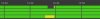Fastb
Known around here
All,
I have a Dahua IPC-HFW4431M-I2 bullet that intermittently goes off line. This happens every 3 to 7 days. Today, there was a bad spell of off-line episodes, so I decided to figger it out (with your help)
At 11 am today, the cam disappeared for two minutes.. Then at 11:46, it really got wiggy. See pic.

The camera operated fine otherwise for several days.
Note: I don't use Motion Detect. I do get the yellow when the cam is acting up, ie: after it comes back, and sometimes just before the cam goes away.
I'm using POE. The cam is connected with ~140ft of Cat 6 cable. My 5 cams are powered by the POE switch - TP-LINK TL-SG1008PE 8-Port Gigabit PoE Switch,IEEE 802.3at/af, Max Output 124W
Only this one cam experiences the off-line episodes.
Any hunches are appreciated!
Fastb
I have a Dahua IPC-HFW4431M-I2 bullet that intermittently goes off line. This happens every 3 to 7 days. Today, there was a bad spell of off-line episodes, so I decided to figger it out (with your help)
At 11 am today, the cam disappeared for two minutes.. Then at 11:46, it really got wiggy. See pic.

The camera operated fine otherwise for several days.
Note: I don't use Motion Detect. I do get the yellow when the cam is acting up, ie: after it comes back, and sometimes just before the cam goes away.
I'm using POE. The cam is connected with ~140ft of Cat 6 cable. My 5 cams are powered by the POE switch - TP-LINK TL-SG1008PE 8-Port Gigabit PoE Switch,IEEE 802.3at/af, Max Output 124W
Only this one cam experiences the off-line episodes.
Any hunches are appreciated!
Fastb