By the way, in case anyone is still following this thread, we set up a live demo of Camect object detection alerts by taking two random cameras (not under our control) that are streaming publicly to youtube, hooking them up to Camect, and sending email alerts produced to a Google group. You can see the result here: Google Groups
Camect - New “do all” box
- Thread starter NJP
- Start date
You are using an out of date browser. It may not display this or other websites correctly.
You should upgrade or use an alternative browser.
You should upgrade or use an alternative browser.
@spectator I saw there was some testing for integration with HASS.IO, are you also looking at integration with Smartthings or other Smarthome hubs?
Also, I was looking through the results in the Google Group but I don't seem to have permissions to look at the videos when I click the videos and sign in.
Also, I was looking through the results in the Google Group but I don't seem to have permissions to look at the videos when I click the videos and sign in.
Last edited:
@spectator I saw there was some testing for integration with HASS.IO, are you also looking at integration with Smartthings or other Smarthome hubs?
Also, I was looking through the results in the Google Group but I don't seem to have permissions to look at the videos when I click the videos and sign in.
We are not looking at SmartThings yet, but it is a reasonably popular integration request and we are likely to look at it eventually after we get to the top two, which are Alexa and Google Home.
Note that we'll also have an integration API that someone else could use to do an integration even before we get to it. The experimental Home Assistant integration is based on that. This is what's there now:
camect/camect-py
https://github.com/camect/home-assistant-integration
The API currently provides a way to integrate camera views into a dashboard (if you can include our javascript in the dashboard), a way to get a feed of objects detected on your cameras (to trigger events in your home automation system) and the ability to set Camect's operating mode. We'll consider enhancements to this in future based on what people want.
Re: videos. Yeah, it's intentional that the videos themselves are not publicly visible, because the system running the demo doesn't have the capacity to support a large number of viewers.
@spectator thanks for the quick response. I was planning on building tensorflow image processing in hass myself but a pre-optimized setup sounds like it would be worthwhile if it saves me hrs of tweaking. Noticed that there's an install camect "OS" yourself option in the FAQ. Would you be able to expand on that?
@spectator thanks for the quick response. I was planning on building tensorflow image processing in hass myself but a pre-optimized setup sounds like it would be worthwhile if it saves me hrs of tweaking. Noticed that there's an install camect "OS" yourself option in the FAQ. Would you be able to expand on that?
For people of sufficient technical ability, we do provide the option to try running our software on your own intel x86 hardware as long as your hardware meets the minimum specs. You must minimally be very comfortable with the idea of reinstalling an OS from scratch, as you'll have to do that if you try our software and don't like it. (Our installer takes over the entire PC, installing both the OS and application, effectively making it into one of our boxes.)
There are several caveats associated with this option:
- We don't have time to debug hardware issues on hardware other than what we sell, so you have to be okay with potentially wasting your time or money and not blaming us if it doesn't work. Hardware issues could include freezing, rebooting, overheating, failure to detect all the hardware, etc. Generally, a good quality system that can run Ubuntu server under high load without problems will be okay though.
- We're not optimizing for large installations yet, so if you have more than about 45M of total camera resolution running at full frame rate, you may start to encounter bottlenecks that we have not addressed yet.
- No VMs. Must be real hardware due to the lack of access to the intel GPU in a VM.
- To try this now, it would be under our beta program restrictions, which mostly mean that you can't talk about your experiences publicly, because the beta is for us to have a chance to fix problems before general release.
- Currently only open to backers of our campaign, but you can contribute $20 and we'll refund the money if you try the software and don't like it.
- If you eventually want the features that are covered by our subscription, the pricing is different for software installs as we don't want to track other people's hardware. (It's a per-camera plan for software installs.)
The hardware requirements are:
- an intel 5th generation or later processor (must be real PC hardware with a Core, Celeron, or Atom N3450/Z8350 processor, not a Mac Mini or VM)
- at least 4GB of RAM, but 8GB is safer for high-res configurations.
- at least 32G of disk to install -- but much more disk than that, at least 500GB if you're recording video to the disk.
- must support UEFI boot
- using a brand name product is strongly suggested, or else you'll probably run into issues with overheating or freezing.
If you want to try this, send a note to support@camect.com mentioning what you want to try it on (processor and memory) and with what cameras (brand, resolution, and how many of each). Also explicitly mention each of the caveats and confirm that you're okay with them.
For a newb, I can't really understand all the tech talk.
Could this box replace my Dahua NVR for Dahua IP cams? If so, does it offer me more than what I have with the Dahua? Thanks.
It can mostly replace your NVR, except that it does not have a PoE switch built into the back of it like your Dahua NVR does if your cameras plug into the back of the NVR. If you want replace your NVR outright, you'd have to plug your cameras into a PoE switch to power them and connect them to your network, and Camect would contact your cameras over the network. Alternatively, you can also keep your NVR and use Camect alongside it, by (manually) configuring Camect with the RTSP urls that tell it how to get video from your NVR.
The main thing that it offers over your Dahua NVR would be better video analytics based on AI object detection ... i.e. when movement occurs on a camera, the NVR detects what the moving object is (person, car, truck, bicycle, squirrel, raccoon, UPS, USPS, etc ... We have about 20 different things it understands.) So, e.g. if you have a camera pointed at your driveway and you want to know when a car or a person approaches, but you don't want to know about a squirrel running around or about trees moving in the wind, it's fairly good at doing that, and at eliminating most junk alerts from things like bugs, light changes, and moving foliage. See the google groups demo I mentioned a few messages back to see an example of this in action.
Similary, because it understands many moving objects, it becomes easier to find interesting things later when reviewing footage, e.g. to see whenever a person shows up in front of your house but ignore cars driving by.
It also includes integrated remote access based on WebRTC that does not require you to setup something else like port forwarding or a VPN. You can view from a browser or your phone.
It also has many smaller features that may or may not be of interest -- e.g. alerts if your NVR goes offline, on-the-fly timelapse that slows down whenever something interesting happens as a way to quickly review the day's events, ability to back up alert video to cloud storage you control (e.g. Dropbox, Google Drive).
Lastly, it also supports some consumer cameras like Nest, Arlo, and Wyze to make it easy for people who have those cameras to try it out and later add some regular IP cameras if they like the feature set.
Thanks @spectator ! Those caveats are totally understandable and not a problem for me (been running servers as my profession for last 20 years). When messing with tensorflow awhile ago, I ran into pre-built binaries because most distributions of it were compiled with avx2 support. I assume this isn't required as you mentioned access to the Intel GPU. Is there minimum spec requirement for the GPU?
For people of sufficient technical ability, we do provide the option to try running our software on your own intel x86 hardware as long as your hardware meets the minimum specs. You must minimally be very comfortable with the idea of reinstalling an OS from scratch, as you'll have to do that if you try our software and don't like it. (Our installer takes over the entire PC, installing both the OS and application, effectively making it into one of our boxes.)
...
Last edited:
Thanks @spectator ! Those caveats are totally understandable and not a problem for me (been running servers as my profession for last 20 years). When messing with tensorflow awhile ago, I ran into pre-built binaries because most distributions of it were compiled with avx2 support. I assume this isn't required as you mentioned access to the Intel GPU. Is there minimum spec requirement for the GPU?
The "5th generation or later" covers the GPU -- The later intel processor generations have much better integrated GPUs. What you'll need also depends on how much camera capacity you're hooking up to it, of course -- hence the requirement to include cameras and resolutions as well as processor and memory if you send a message inquiring about it.
For people of sufficient technical ability, we do provide the option to try running our software on your own intel x86 hardware as long as your hardware meets the minimum specs. You must minimally be very comfortable with the idea of reinstalling an OS from scratch, as you'll have to do that if you try our software and don't like it. (Our installer takes over the entire PC, installing both the OS and application, effectively making it into one of our boxes.)
There are several caveats associated with this option:
- We don't have time to debug hardware issues on hardware other than what we sell, so you have to be okay with potentially wasting your time or money and not blaming us if it doesn't work. Hardware issues could include freezing, rebooting, overheating, failure to detect all the hardware, etc. Generally, a good quality system that can run Ubuntu server under high load without problems will be okay though.
- We're not optimizing for large installations yet, so if you have more than about 45M of total camera resolution running at full frame rate, you may start to encounter bottlenecks that we have not addressed yet.
- No VMs. Must be real hardware due to the lack of access to the intel GPU in a VM.
- To try this now, it would be under our beta program restrictions, which mostly mean that you can't talk about your experiences publicly, because the beta is for us to have a chance to fix problems before general release.
- Currently only open to backers of our campaign, but you can contribute $20 and we'll refund the money if you try the software and don't like it.
- If you eventually want the features that are covered by our subscription, the pricing is different for software installs as we don't want to track other people's hardware. (It's a per-camera plan for software installs.)
The hardware requirements are:
- an intel 5th generation or later processor (must be real PC hardware with a Core, Celeron, or Atom N3450/Z8350 processor, not a Mac Mini or VM)
- at least 4GB of RAM, but 8GB is safer for high-res configurations.
- at least 32G of disk to install -- but much more disk than that, at least 500GB if you're recording video to the disk.
- must support UEFI boot
- using a brand name product is strongly suggested, or else you'll probably run into issues with overheating or freezing.
If you want to try this, send a note to support@camect.com mentioning what you want to try it on (processor and memory) and with what cameras (brand, resolution, and how many of each). Also explicitly mention each of the caveats and confirm that you're okay with them.
@spectator: Thanks for the gr8 product, Do you still have this option of custom OS setup? I would like to set surveillance at my office, using Ubuntu 64-Bit 4GB Machine, does it sound reasonable? Let me know if you need more details I can send it to support email.
Also i only have about 4 cameras don't think it will exceed more than 10 that too in future.@spectator: Thanks for the gr8 product, Do you still have this option of custom OS setup? I would like to set surveillance at my office, using Ubuntu 64-Bit 4GB Machine, does it sound reasonable? Let me know if you need more details I can send it to support email.
@spectator: Thanks for the gr8 product, Do you still have this option of custom OS setup? I would like to set surveillance at my office, using Ubuntu 64-Bit 4GB Machine, does it sound reasonable? Let me know if you need more details I can send it to support email.
Yes, the option to do that is still available. Send mail to support@camect.com asking about it and mention that you came from this forum. Thanks.
ctgoldwing
Getting comfortable
That's too bad about no external gpu supportThe AI analytics are mostly on on the CPU at the moment. We do use the integrated intel GPU extensively for encoding and decoding though. No support for an external GPU yet.
5 of the 7 pcs in our house are AMD and I am in the planning stage for another one. All use an external gpu.
You almost had me
Iemand91
Getting comfortable
Lately I've taken interest again in Camect. I've seen some really cool applications en Ai looks great.
Part of me wants to tinker with it, get myself some old Intel Nuc (with an i3/i5) or a new one (but with a Celeron or Pentium) for about €100 and install Camect on it.
As I've only got 1 camera, the Camect device itself is overkill, but I would love to try the software out with some 2nd-hand hardware.
Might be a nice alternative for a Dahua NVR.
Part of me wants to tinker with it, get myself some old Intel Nuc (with an i3/i5) or a new one (but with a Celeron or Pentium) for about €100 and install Camect on it.
As I've only got 1 camera, the Camect device itself is overkill, but I would love to try the software out with some 2nd-hand hardware.
Might be a nice alternative for a Dahua NVR.
I just bought a camect I love it I get no false alerts after properly setting up zones I love it cause it alerts me when my kids school bus is about 30 feet from front of our house and when my usps mailman comes it lets me knowLately I've taken interest again in Camect. I've seen some really cool applications en Ai looks great.
Part of me wants to tinker with it, get myself some old Intel Nuc (with an i3/i5) or a new one (but with a Celeron or Pentium) for about €100 and install Camect on it.
As I've only got 1 camera, the Camect device itself is overkill, but I would love to try the software out with some 2nd-hand hardware.
Might be a nice alternative for a Dahua NVR.
Michael Diehl
Getting the hang of it
Does the Camect have real time voice notifications for say a person being detected in a certain area? Used to use Sighthound for that on my Mac, but Sighthound looks like a lost cause now...I just bought a camect I love it I get no false alerts after properly setting up zones I love it cause it alerts me when my kids school bus is about 30 feet from front of our house and when my usps mailman comes it lets me know
Does the Camect have real time voice notifications for say a person being detected in a certain area? Used to use Sighthound for that on my Mac, but Sighthound looks like a lost cause now...
Depends on what you mean by "in a certain area". You can mark off areas in the view of a camera that you consider interesting, and, if a person is detected in one of them you can get an announcement played on any cast receiver (i.e. any chromecast device, android tv, Google Home device, etc), or played to the headphone jack output on the device itself.
Michael Diehl
Getting the hang of it
Yep, that's it, notification of a person within a Intrusion, tripwire, etc. In my little domain here in the valley, if someone gets that close I want to know about it, just in case a Tactical Response is requiredDepends on what you mean by "in a certain area". You can mark off areas in the view of a camera that you consider interesting, and, if a person is detected in one of them you can get an announcement played on any cast receiver (i.e. any chromecast device, android tv, Google Home device, etc), or played to the headphone jack output on the device itself.
fenderman
Staff member
- Mar 9, 2014
- 36,891
- 21,414
sighthound released beta 7 in aug 2020 and should be releasing 7.5 soon.Does the Camect have real time voice notifications for say a person being detected in a certain area? Used to use Sighthound for that on my Mac, but Sighthound looks like a lost cause now...
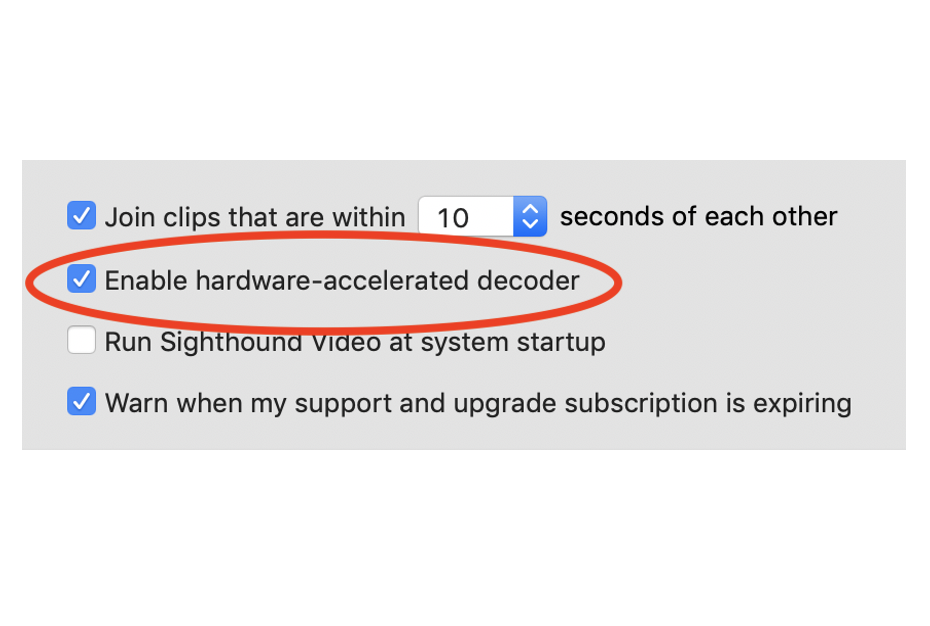
Sighthound Video 7 beta | Sighthound
Experience the future of intelligent video surveillance with Sighthound Video 7 beta. Join our beta testing program for exclusive insights.
Michael Diehl
Getting the hang of it
This is under the Old News category, Tried beta 7 thru beta 7.10 (released 3/22/21), unable to add cameras to an M1 Mini running Big Sur (already had chat with support, crickets since...).sighthound released beta 7 in aug 2020 and should be releasing 7.5 soon.
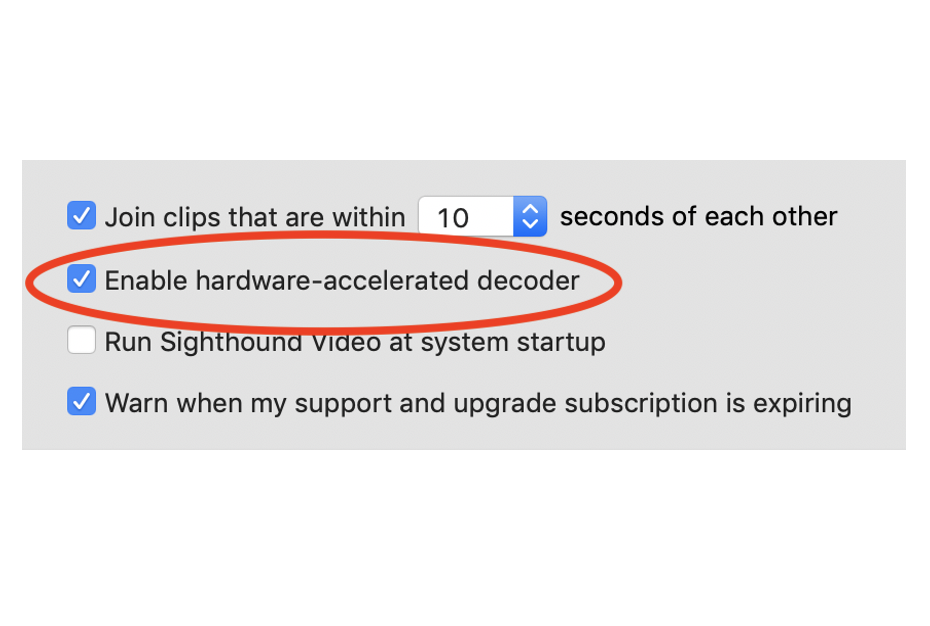
Sighthound Video 7 beta | Sighthound
Experience the future of intelligent video surveillance with Sighthound Video 7 beta. Join our beta testing program for exclusive insights.www.sighthound.com
