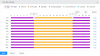jelf4352
Young grasshopper
I have a camera configured for night with certain exposure settings. And it looks good when im viewing it the configuration mode:

However, as soon as i switch to live mode or view in blue iris, then it goes completely dark:

Its driving me crazy. I have the schedule setup for day and night, and its always in night mode when i check under "camera". But as soon as i go back to live mode, then it goes all dark:

Any ideas? I am using blue iris, but dont have it on a schedule in blue iris. I just use the event triggers to send the PTZ in certain presets based on the time of day.


However, as soon as i switch to live mode or view in blue iris, then it goes completely dark:

Its driving me crazy. I have the schedule setup for day and night, and its always in night mode when i check under "camera". But as soon as i go back to live mode, then it goes all dark:

Any ideas? I am using blue iris, but dont have it on a schedule in blue iris. I just use the event triggers to send the PTZ in certain presets based on the time of day.