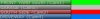Bradmph
Pulling my weight
I can't seem to locate how to change the font color located at the top of the camera display window.
See below in the Yellow Band window the font is black, which I would like to use in other windows for cameras.
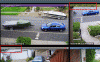
The Red rectangle font areas are what I am describing that I would like to change font color on. I thought at first the color of the font was just defaulted, but there must be a setting available I hope.
Thanks
See below in the Yellow Band window the font is black, which I would like to use in other windows for cameras.
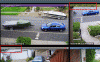
The Red rectangle font areas are what I am describing that I would like to change font color on. I thought at first the color of the font was just defaulted, but there must be a setting available I hope.
Thanks