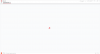I'm having a problem. I can't open the camera view on the IVMS 4200 software. It simply doesn't load and doesn't show any available devices. This started happening when I bought a new computer. On my old one, it worked without any issues.
Does anyone know what's going on?
Does anyone know what's going on?