I am currently running all my cameras through the NVR but would like to configure my zoom camera to catch license plate numbers, so I need to log into the camera directly from my laptop. I cannot figure out why one out of five cameras won't let me log into camera from my laptop. The odd day it will work but mostly it will not.
My NVR is an Empire Tech NVR32CH – 16P – 2AI
Camera is an IPC – B52IR – Z12E – S2 (on port 6)
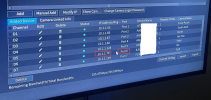
This is what it shows on my laptop which won’t let me past to log in to camera directly:
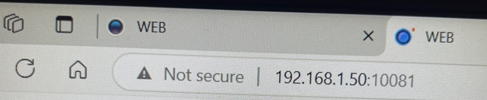
I previously had the camera show up twice on my NVR and showing up on port 37777. When this happened I was able to log into from laptop. I factory reset camera and it went away after I deleted it from the NVR
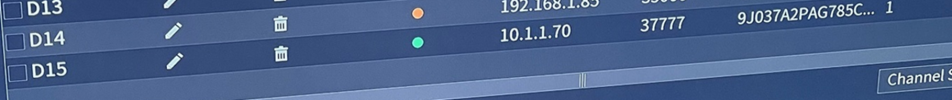
Any help or direction to resolve would be greatly appreciated.
My NVR is an Empire Tech NVR32CH – 16P – 2AI
Camera is an IPC – B52IR – Z12E – S2 (on port 6)
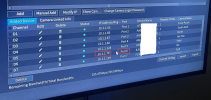
This is what it shows on my laptop which won’t let me past to log in to camera directly:
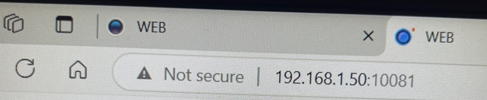
I previously had the camera show up twice on my NVR and showing up on port 37777. When this happened I was able to log into from laptop. I factory reset camera and it went away after I deleted it from the NVR
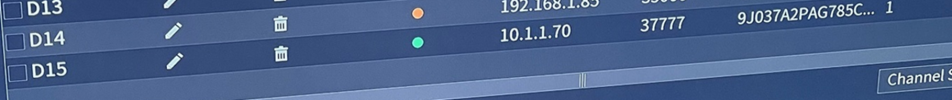
Any help or direction to resolve would be greatly appreciated.
