Can`t activate camera
- Thread starter mikislv
- Start date
You are using an out of date browser. It may not display this or other websites correctly.
You should upgrade or use an alternative browser.
You should upgrade or use an alternative browser.
What browser are you using?
Try Pale Moon 32 bit or Internet Explorer, as below:
How to enable native Internet Explorer in Windows 10 and 11:
Try Pale Moon 32 bit or Internet Explorer, as below:
How to enable native Internet Explorer in Windows 10 and 11:
- Open Notepad:
- Copy then paste the single line of code below into Notepad:
- eObject("InternetExplorer.Application").Visible=true
- Save as OpenIE.vbs
- Make sure the the file name ends in .vbs not .txt, If it ends in .txt you must rename to .vbs
- Create a shortcut to the above file and double-click it anytime you want native Internet Explorer.
none of Your solution workedWhat browser are you using?
Try Pale Moon 32 bit or Internet Explorer, as below:
How to enable native Internet Explorer in Windows 10 and 11:
- Open Notepad:
- Copy then paste the single line of code below into Notepad:
- eObject("InternetExplorer.Application").Visible=true
- Save as OpenIE.vbs
- Make sure the the file name ends in .vbs not .txt, If it ends in .txt you must rename to .vbs
- Create a shortcut to the above file and double-click it anytime you want native Internet Explorer.
Edge in IE modeWhat browser are you using?
Try Pale Moon 32 bit or Internet Explorer, as below:
How to enable native Internet Explorer in Windows 10 and 11:
- Open Notepad:
- Copy then paste the single line of code below into Notepad:
- eObject("InternetExplorer.Application").Visible=true
- Save as OpenIE.vbs
- Make sure the the file name ends in .vbs not .txt, If it ends in .txt you must rename to .vbs
- Create a shortcut to the above file and double-click it anytime you want native Internet Explorer.
You were using that already or that worked for you?Edge in IE mode
tigerwillow1
Known around here
It gives me error. The subnet and everything else is right.You can try Config Tool to see if that works. It has a 100% track record for me.
Attachments
tigerwillow1
Known around here
Somebody with a POE NVR help me here.
Is the 10.18.1.240 IP address one assigned by an NVR?
I'm thinking since it's not the default new camera IP address, the camera is already initialized, or in some weird in-between state, and it needs to be factory reset so its IP address is set back to 192.168.1.108. Then it should be able to be initialized.
Is this a case of using a camera incorrectly with a POE NVR?
Is the 10.18.1.240 IP address one assigned by an NVR?
I'm thinking since it's not the default new camera IP address, the camera is already initialized, or in some weird in-between state, and it needs to be factory reset so its IP address is set back to 192.168.1.108. Then it should be able to be initialized.
Is this a case of using a camera incorrectly with a POE NVR?
No its static. Like 2 times a year camera gets defaulted randomly by itself. All it keeps is ip adressSomebody with a POE NVR help me here.
Is the 10.18.1.240 IP address one assigned by an NVR?
I'm thinking since it's not the default new camera IP address, the camera is already initialized, or in some weird in-between state, and it needs to be factory reset so its IP address is set back to 192.168.1.108. Then it should be able to be initialized.
Is this a case of using a camera incorrectly with a POE NVR?
bigredfish
Known around here
I think its already initialized and someone manually assigned that IP
I would factory default it with the physical button which will clear that IP and reset it to 192.168.1.108 un-iniitialized
I would factory default it with the physical button which will clear that IP and reset it to 192.168.1.108 un-iniitialized
tigerwillow1
Known around here
I believe the ip address not being 192.168.1.108 shows it's already initialized. Then again, the screen shot in the first post indicates it's not initialized. To me, the reset button would be the only hope, and also hope it's a model with an easily accessible reset button.
bigredfish
Known around here
Right, but upon full factory reset it will default back to uninitialized I think
xtian
n3wb
Same issue. Initialization failure even though I can "see" camera.
Upgraded router to TP lInk Deco x55 pro mesh system (PINA!!). New gateway different from old gateway. New gateway is 192.168.68.1-Y. This was chosen by Deco mesh system. I could get all 4 other cameras back online without having to reinitialize them, but not my unreachable (under eaves of 2nd flood of the house on a walk-out basement side- +40 feet in air!), most expensive, IP PTZ Camera. Screen shots below.
Here's what I tried:
Removed all cameras from the NVR. Reboot. Add PTZ Camera. Reboot.
a-used NVR GUI to initialize -
b-(repeat reboot process) - used NVR Web interface (see below) to initialize: no love
c-(repeat reboot process) - direct connect PC with static IP of 10.1.1.100; using Edge browser and 10.1.1.70 was able to get onto login screen of camera. When I change password and hit "save" - nothing happens.
Note - when I try to initialize here's what's showing as camera settings:
IP address 10.1.1.70
Subnet Mask 255.255.255.0
Default Gateway 192.168.1.1
So I change these to:
IP adress 192.168.1.200
Subnet Mask 255.255.255.0
Default Gateway 192.168.1.1
and tried
IP address 192.168.68.200 (a confirmed open IP adress)
Subnet Mask 255.255.255.0
Default Gateway 192.168.68.1
Anyone have any ideas to get this camera back online without having to rent a bucket truck to do a manual reset?
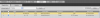

Upgraded router to TP lInk Deco x55 pro mesh system (PINA!!). New gateway different from old gateway. New gateway is 192.168.68.1-Y. This was chosen by Deco mesh system. I could get all 4 other cameras back online without having to reinitialize them, but not my unreachable (under eaves of 2nd flood of the house on a walk-out basement side- +40 feet in air!), most expensive, IP PTZ Camera. Screen shots below.
Here's what I tried:
Removed all cameras from the NVR. Reboot. Add PTZ Camera. Reboot.
a-used NVR GUI to initialize -
b-(repeat reboot process) - used NVR Web interface (see below) to initialize: no love
c-(repeat reboot process) - direct connect PC with static IP of 10.1.1.100; using Edge browser and 10.1.1.70 was able to get onto login screen of camera. When I change password and hit "save" - nothing happens.
Note - when I try to initialize here's what's showing as camera settings:
IP address 10.1.1.70
Subnet Mask 255.255.255.0
Default Gateway 192.168.1.1
So I change these to:
IP adress 192.168.1.200
Subnet Mask 255.255.255.0
Default Gateway 192.168.1.1
and tried
IP address 192.168.68.200 (a confirmed open IP adress)
Subnet Mask 255.255.255.0
Default Gateway 192.168.68.1
Anyone have any ideas to get this camera back online without having to rent a bucket truck to do a manual reset?
guykuo
Getting comfortable
Sorry to say, but unless you know the previously set user password, you WILL need to get up there, open the camera, and hold down its reset button.
Just like learning the need to back up all computers.... This is a lesson headed only after learning once the hard way: Always set up, initialize, firmware upgrade, and test new cameras on the bench BEFORE installation in final location.
Just like learning the need to back up all computers.... This is a lesson headed only after learning once the hard way: Always set up, initialize, firmware upgrade, and test new cameras on the bench BEFORE installation in final location.
Last edited:
CCTVCam
Known around here
- Sep 25, 2017
- 2,956
- 3,828
Also don't use Edge. IE compatible mode is not IE.
Use the process to link to IE in Windows. It's still there but hidden, and don't click on the link to upgrade it to Edge or you'll have to start and create it again.
The process is quite simple and there are multiple methods shown on videos on Youtube. It involves a simple registry edit followed by the creation of a desktop shortcut. Don't use any method that asks you to download something because it's not necessary and may contain malware.
Use the process to link to IE in Windows. It's still there but hidden, and don't click on the link to upgrade it to Edge or you'll have to start and create it again.
The process is quite simple and there are multiple methods shown on videos on Youtube. It involves a simple registry edit followed by the creation of a desktop shortcut. Don't use any method that asks you to download something because it's not necessary and may contain malware.
Or this below:Also don't use Edge. IE compatible mode is not IE.
Use the process to link to IE in Windows. It's still there but hidden, and don't click on the link to upgrade it to Edge or you'll have to start and create it again.
The process is quite simple and there are multiple methods shown on videos on Youtube. It involves a simple registry edit followed by the creation of a desktop shortcut. Don't use any method that asks you to download something because it's not necessary and may contain malware.
How to enable native Internet Explorer in Windows 10 and 11:
- Open Notepad:
- Copy then paste the single line of code below into Notepad:
- CreateObject("InternetExplorer.Application").Visible=true
- Save as OpenIE.vbs
- Make sure the the file name ends in .vbs not .txt, If it ends in .txt you must rename to .vbs
- Create a shortcut to the above file and double-click it anytime you want native Internet Explorer.


