Doesn't really matter what the consensus is LOL. That is the direction BI is going to, so either jump on it or stay with a BI version that still supports Deepstack.
Keep in mind your issues with the cameras in the newer update could also be associated with the update to BI that looks at MAC addresses and it was causing people to lose their cameras as the IP addresses were then being changed.
They primarily switched as the current developer of CodeProject has been more responsive to BI questions/input than Deepstack was.
My deepstack is setup and runs great.. what are others opinions on which is better ds or codeproject

ipcamtalk.com

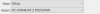



 but what can you do. I'll bite my tongue now
but what can you do. I'll bite my tongue now 