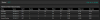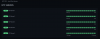The camera's must have a method to (access) the Internet if you want to use NTP. This comes down to how your internal network is setup to use the cameras. At a very high level you could have a completely isolated (sand boxed) video security system which is the most secure.
Meaning there is absolutely not way to access the video security without being physically on site.
Next, you could have a secure method to access the cameras remotely via VPN (Virtual Private Network).
In most cases the general public have used Port Forwarding or some kind of cloud based P2P (Peer to Peer) network to gain remote access to their video security system. Regardless, without knowing how your network and what hardware is in place and configured its going to take a little bit of Q/A to assist you.
NOTE: If your camera is setup (SMTP) to email you alerts / photos. You obviously have Internet access at that level. Keep in mind the down falls of using a public facing NTP server is there are restrictions on how often you can request an update. While other times a NTP server is over loaded, or simply off line due to maintenance or ISP connectivity. This is why its important to connect to a Pool of NTP servers or use high availability sources such as the Government.
Your error message indicates you selected the test button and it returned a fail. Which indicates no Internet connection or a firewall restriction is in place / both.
==============================
==============================
As an aside, in relations to time keeping there are several methods to assure this is done from simple to more advanced. Your example is the most common and that is to use a public facing NTP server / Pool servers. The next best is to use a local software package incorporated into any Windows machine and point the cameras to this 24.7.365 computer system.
The computer simply uses whatever NTP server is defaulted or one of your choosing.
Others have used successfully the Net Time application to do the same:
NetTime - Network Time Synchronization Tool There are many other (Free) third party software applications that do the same and is preferred over the Windows NTP Service.
Next, is to either purchase or build your very own local NTP / PTP server . . .
Going this route insures you're not reliant on anyone to obtain accurate time keeping - ever!

Depending upon the type of hardware and the amount of finances you have to throw at the project. You have complete local control of the time and it will always be 100% secure & accurate because its in your own home! As seen below there are four (primary) local NTP Servers in place on my network.
View attachment 191374
Seen below are some of the secondary NTP / PTP Servers that offer back up, fail over, and resiliency. This image shows
the current state of health of each system and reports any problems. Different hardware allow more resiliency because they incorporate multi GPS reception, to onboard temperature compensated crystals / radioactive materials, to connecting to other 3rd party atomic clocks.
View attachment 191375
Another system tracks and monitors how each NTP / PTP server is operating and the current health. Seen below one of the time servers has zero time offset, an average error of only 97.0 ns (Nano Seconds). The maximum error in seconds is 8.01 ms (Milli Seconds).
 View attachment 191377
View attachment 191377
As anyone who relies on the Internet knows having a solid connection with low latency is paramount as it relates to time keeping and communications. This image capture simply indicates how long it took to ping (talk) to a specific site - lower (ms) time is better.
View attachment 191376