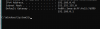I suspect what has happened is the cameras were set to static ip addresses. The new router is set up for an IP subnet that is different than the old router. Therefore the new router won't let data pass to the cameras because it is outside of the subnet.
There are really two options. First, you can change the DHCP/ip subnet on the new router to match what you had set up on the old router (so 192.168.x.x if you can remember exactly what it was). If you have any switches connected to the network, they will need to be power cycled after the change to ensure they pick up the new addresses. Second, you can change the ip address of all the cameras to match the new routers subnet (10.x.x.x). If you remember what the IP of each camera is, you can use a computer (laptop, etc) and connect the camera directly to the computer. Set that network port up with a static IP address that is in the old ip address range (192.168.1.240 for example). You should be able to log into each camera separately using the camera's IP address. If you don't remember the camera's ip addresses, then you will need to reset the cameras by using the hardware reset button that most cameras have. This will set the device back to stock configuration (which will include a known address). Again hook the cameras directly to a computer and go through the initial set up which will include setting the camera to either DHCP or a static IP address that is in your router's subnet range.