I've been using object detection and zone crossing since these features were introduced and had always assumed that motion was triggered when any part of the detected object entered a zone. Even the documentation refers to it this way, using the terms "enter" and "travel between". So if the object is a box, I expected the detector to trigger if any corner or side of that box crossed between one zone and another.
After reviewing some recent video and not seeing the expected motion detection results I decided to set up an experiment. I set up an old camera in front of some poster board and drew some zones on it with marker. I then made actual zones in BI that matched the outlines. I then tied some thread to a black square of paper and recorded the square moving across the board between zones. This video allowed me to experiment with different settings and compare the results. From what I observed, it's not the edge, but the center of the box that must cross a zone in order for the detector to activate.
Is this common knowledge and I missed it somehow? I'm curious if anyone else had the same misconception I did. I can tell you that it significantly changes the way I will set up my motion zones.
Here are some screenshots of my test. I'd love to share video but I couldn't figure out how to export out of BI and still include the rectangles and motion. I suppose I'll need to use Snagit or some other video capture utility to do this.
Detection criteria is "A>B", MAKE time is 0.1s. Here is the box moving from Zone A (the entire board) into Zone B. Box is not orange.

And here it is after the center passes the edge of Zone B:
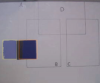
I plan to use this setup to test some other aspects of motion detection including Minimum Object Size and Minimum Contrast. It's a great way to experiment with these variables in a controlled environment.
After reviewing some recent video and not seeing the expected motion detection results I decided to set up an experiment. I set up an old camera in front of some poster board and drew some zones on it with marker. I then made actual zones in BI that matched the outlines. I then tied some thread to a black square of paper and recorded the square moving across the board between zones. This video allowed me to experiment with different settings and compare the results. From what I observed, it's not the edge, but the center of the box that must cross a zone in order for the detector to activate.
Is this common knowledge and I missed it somehow? I'm curious if anyone else had the same misconception I did. I can tell you that it significantly changes the way I will set up my motion zones.
Here are some screenshots of my test. I'd love to share video but I couldn't figure out how to export out of BI and still include the rectangles and motion. I suppose I'll need to use Snagit or some other video capture utility to do this.
Detection criteria is "A>B", MAKE time is 0.1s. Here is the box moving from Zone A (the entire board) into Zone B. Box is not orange.

And here it is after the center passes the edge of Zone B:
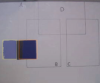
I plan to use this setup to test some other aspects of motion detection including Minimum Object Size and Minimum Contrast. It's a great way to experiment with these variables in a controlled environment.



