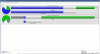Yesterday all of my clips and alerts disappeared from the BI interface.
I have the DB on my SSD drive and the NEW files set to go to a WD purple 4TB drive. The WD drive has about 1.5TB free.
I have tried repairing and regenerating/building the database multiple times with no luck.
I have attached some screenshots.
Does anyone have any ideas?
I'm on version 5.6.8.4
I have the DB on my SSD drive and the NEW files set to go to a WD purple 4TB drive. The WD drive has about 1.5TB free.
I have tried repairing and regenerating/building the database multiple times with no luck.
I have attached some screenshots.
Does anyone have any ideas?
I'm on version 5.6.8.4