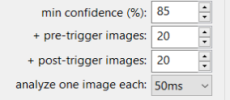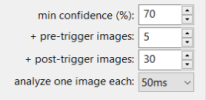Yeah that is a problematic field of view and the wrong camera. You need more OPTICAL zoom.
That is a 4K camera on a sensor designed for 2MP, so it will be really poor at night. And it maxes out at 13.5mm focal length, so you need to have vehicles realistically within 25 feet or so of the camera.
And then in a cul-de-sac, you have the wrong angle and location to get many plates.
Sure you will get some on ideal situations like this parked car, but a car moving thru at a decent speed like a perp...probably not...
Looks like the classic case of trying to do too much with one camera.
Keep in mind CodeProject downrezes the image before being processed, thus compounding your problem.

Sure you can get lucky with a lot of digital zoom, but it won't be consistent and will do poorly at night for any vehicle in motion.

For best performance, you would have to set the camera up specifically to read plates. You need the proper camera with OPTICAL zoom for the distance you are covering and the angle to get plates.
Regarding plates, keep in mind that this is a
camera dedicated to plates and not an overview camera also. It is as much an art as it is a science.
You will need two cameras. For LPR we need to OPTICALLY zoom in tight to make the plate as large as possible. For most of us, all you see is the not much more than a vehicle in the entire frame. Now maybe in the right location during the day it might be able to see some other things, but not at night.
At night, we have to run a very fast shutter speed (1/2,000) and in B/W with IR and the image will be black. All you will see are head/tail lights and the plate. Some people can get away with color if they have enough street lights, but most of us cannot. Here is a representative sample of plates I get at night of vehicles traveling about 45MPH at 175 feet from my 2MP 5241-Z12E camera (that is all that is needed for plates):
See the
LPR subforum for more details.