I will make a license plate model for YOLOv8 this weekend. I will be making all of my custom models for YOLOv8 just been busy with work.Hi Mike,
I've been having some success training a Yolov8 model. How do I run some yolov5 and some yolov8 models? I don't have a yolov8 license plate model. It seems if I run both modules in CPAI, it either runs both or complains about missing models on each inference.
View attachment 186271 View attachment 186272
CodeProject.AI Version 2.5
- Thread starter MikeLud1
- Start date
You are using an out of date browser. It may not display this or other websites correctly.
You should upgrade or use an alternative browser.
You should upgrade or use an alternative browser.
Mike, would it also be possible to get the custom models running with the coral module?
thank you, Peter
thank you, Peter
sionroberts
n3wb
Many thanks for the hard work. Would also very much appreciate those custom models with the coral module please.Mike, would it also be possible to get the custom models running with the coral module?
thank you, Peter
sionroberts
n3wb
Update on my 500 errors and detects taking 0s problems. Fixed after a CPAI reinstall ! Finally got round to a total removal of CPAI via the OS. Removed all the folders, unchecked all the AI in Blue Iris and rebooted. Didn’t do any registry edits or anything like that. BI prompted me to install CPAI, and I babysat it to ensure no errors. Installed the coral module. All good. Rebooted and now three days with no errors ! Was happening more than twice a day.Same here. 500 errors then I see detects taking 0s which means they’re all failing. Rebooting is the only answer right now. Blueiris on Windows 11 on a very new NUC with Coral TPU on USB. CPU is tracking at < 15%. 9 cameras and TPU response time generally at 100ms or so. Model is standard Small. Works wonderfully apart from the 500 errors which creep in after a few hours operating.
tigerwillow1
Known around here
I'm trying to not dive into the CPAI technicals and be a dumb consumer of it, leading to some dumb consumer type of questions:
1. For my need of detecting people, vehicles, and animals, what are the pros and cons of using the standard YOLO models vs. the custom models?
2. Is YOLO V8 just better performing code than V5 with the same training?
My current V5 with custom models is useful and I'm not throwing it out the window, but as a consumer I'm disappointed in it other than for its humor. I'm holding out hope it will get better over time. Over a couple of weeks I have probably a thousand outrageously identified objects like trees as people and a greenhouse as a vehicle. Today it's snowing lightly, setting off a lot of IVS triggers, and CPAI is going nuts identifying various static things as people, vehicles, and animals. I don't want to be a nuisance posting too many pictures and will keep it down. I finally bought the BI license to get rid of the watermark.
Question: What's this a herd of?

Answer: A deer, a pig, 2 cows, and a bicycle.

And one of my favorites is the flying dog.

1. For my need of detecting people, vehicles, and animals, what are the pros and cons of using the standard YOLO models vs. the custom models?
2. Is YOLO V8 just better performing code than V5 with the same training?
My current V5 with custom models is useful and I'm not throwing it out the window, but as a consumer I'm disappointed in it other than for its humor. I'm holding out hope it will get better over time. Over a couple of weeks I have probably a thousand outrageously identified objects like trees as people and a greenhouse as a vehicle. Today it's snowing lightly, setting off a lot of IVS triggers, and CPAI is going nuts identifying various static things as people, vehicles, and animals. I don't want to be a nuisance posting too many pictures and will keep it down. I finally bought the BI license to get rid of the watermark.
Question: What's this a herd of?

Answer: A deer, a pig, 2 cows, and a bicycle.

And one of my favorites is the flying dog.

mailseth
Pulling my weight
Have you tried running the same images through different models? See how YOLOv5 compares to v8 and the custom models? That would be very interesting.
Edit: it’s also worth trying the different sizes of models. If YOLOv8-small isn’t giving reasonable results, but v8-medium is working, that would be very useful going forward. Right now, for example, I’m playing with a method that I hope could accelerate YOLOv8 medium and large models in particular across many TPUs. Maybe this would be particularly useful in the future?
Congratulations, spend a little bit more time on this and you can consider yourself an AI expert. At least as much of an expert as most others including myself.
Edit: it’s also worth trying the different sizes of models. If YOLOv8-small isn’t giving reasonable results, but v8-medium is working, that would be very useful going forward. Right now, for example, I’m playing with a method that I hope could accelerate YOLOv8 medium and large models in particular across many TPUs. Maybe this would be particularly useful in the future?
Congratulations, spend a little bit more time on this and you can consider yourself an AI expert. At least as much of an expert as most others including myself.
Last edited:
tigerwillow1
Known around here
I'm realizing more and more I need some tutoring to come up to speed. At my current level of newness I want to stick with v5 for a while, afraid I'll break something and not figure out how to fix it by installing v8..
New question 1: Is there a way to see which of tiny, small, and medium is currently being used?
2. Do the ipcam models have all 3 sizes?
3. It looks like BI forces use of the custom models just because they're there. How do you force it to use YOLOv5.NET instead.
My system is going bonkers with light snow falling. Over an hour I got 154 bogus IVS hits. CPAI rejected 73 of them, and wrongly identified various animals in the other 81, from snow hanging on trees, shrubs, and rocks. I've tried running images through the ipcam models vs. YOLOv5.NET, but haven't experiments with the different sizes. Looks like I have more homework to do but will have to wait until the snow stops.
New question 1: Is there a way to see which of tiny, small, and medium is currently being used?
2. Do the ipcam models have all 3 sizes?
3. It looks like BI forces use of the custom models just because they're there. How do you force it to use YOLOv5.NET instead.
My system is going bonkers with light snow falling. Over an hour I got 154 bogus IVS hits. CPAI rejected 73 of them, and wrongly identified various animals in the other 81, from snow hanging on trees, shrubs, and rocks. I've tried running images through the ipcam models vs. YOLOv5.NET, but haven't experiments with the different sizes. Looks like I have more homework to do but will have to wait until the snow stops.
mailseth
Pulling my weight
The IPcam models only come in one size as far as I know. They are based off of the small YOLO model.
Another idea: make a collection of ‘false positives’. Images like the one you posted over that give weird results. I can run them through different models on the Coral and we can see the difference. Send me a few of your original pics and I’ll see what I can do.
Another idea: make a collection of ‘false positives’. Images like the one you posted over that give weird results. I can run them through different models on the Coral and we can see the difference. Send me a few of your original pics and I’ll see what I can do.
brianegge
Getting comfortable
My model is trained only off images captured from my IPCam. These types of images are much different that the stock images used to train most yolo models. The model is overfit, but works well for me.1. For my need of detecting people, vehicles, and animals, what are the pros and cons of using the standard YOLO models vs. the custom models?
2. Is YOLO V8 just better performing code than V5 with the same training?
I think most of yolov8's improvements are due to better training, but the yolov5 and yolov8 models are not compatible, so there must be some difference in the model as well.
My yolov8 model:

My model is trained on about 755 deer images, so it did a decent job. I misidentified a rock as a deer, as I don't have any rocks like that and the color is pretty similar. If I were to add this image to my training set it would learn the difference between a deer and a light rock.
tigerwillow1
Known around here
Is the answer for me to build my own models? Is there any high level documentation on what it takes to do this? What is YOLOv8? Is it beta or experimental? I don't see anything about it on the CPAI web site. Or is it not connected to CPAI? What happened to YOLOv6 and v7? I must be missing something at the 30,000 foot level! 

Is the answer for me to build my own models? Is there any high level documentation on what it takes to do this? What is YOLOv8? Is it beta or experimental? I don't see anything about it on the CPAI web site. Or is it not connected to CPAI? What happened to YOLOv6 and v7? I must be missing something at the 30,000 foot level!
If you keep having the issues of not meeting your expectations, then yes training a model with your own images will result in the best results.
How to train a custom YOLOv5 model using CodeProject.AI Training for YoloV5 6.2 module
Below are some recommendations for training a custom model Stop using all other CodeProject.AI modules (Training a model needs all the resources it can get) Nvidia GPU with as much VRAM is recommended (You can train with a CPU but it will be extremely slow and can take days to have well...
tigerwillow1
Known around here
"Use over 1,000 images when training. (My custom models were trained with over 70,000 images)"
Yikes! Well, I DID ask.
Yikes! Well, I DID ask.
tigerwillow1
Known around here
A lot of my questions get answered here Ultralytics YOLOv8 Docs.Is the answer for me to build my own models? Is there any high level documentation on what it takes to do this? What is YOLOv8? Is it beta or experimental? I don't see anything about it on the CPAI web site. Or is it not connected to CPAI? What happened to YOLOv6 and v7? I must be missing something at the 30,000 foot level!
I concluded that YOLOv8 isn't something that can be loaded on a BI PC, at least not at the present.
What's still confusing the heck out of me is what YOLO is and who's in charge of it. When I see YOLOv5, I assume it's version 5 of a software package called YOLO. Now I think I learned that YOLOv5 is just an algorithm, and maybe there are multiple implementations of it, and CPAI is maybe only one of them? Being a new AI user I'm finding it hard to comprehend the big picture.
mailseth
Pulling my weight
YOLOv8 should be able to run inferences on any computer, I'm running it right now on some testing tasks. The history of what 'YOLO' means/is is in those docs also:

 docs.ultralytics.com
docs.ultralytics.com
Basically, it's just iterations on the 'YOLO' algorithm for detecting objects in imagery. A few different people/groups have taken ownership of the name over the past few years. There are other algorithms that are popular, such as SSD (Single Shot Detector), MobleNet, and EfficentDet (all of which have some overlap with each other.) Each have improvements over the last. See articles like this:

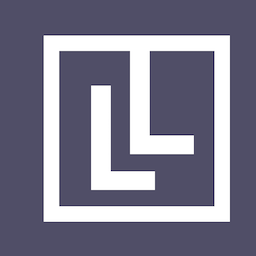 www.labellerr.com
www.labellerr.com

Home
Discover Ultralytics YOLO - the latest in real-time object detection and image segmentation. Learn its features and maximize its potential in your projects.
Basically, it's just iterations on the 'YOLO' algorithm for detecting objects in imagery. A few different people/groups have taken ownership of the name over the past few years. There are other algorithms that are popular, such as SSD (Single Shot Detector), MobleNet, and EfficentDet (all of which have some overlap with each other.) Each have improvements over the last. See articles like this:

YOLO V8 Architecture: Features and Applications [Updated]
YOLOv8, the latest evolution of the YOLO algorithm, leverages advanced techniques like spatial attention and context aggregation, achieving enhanced accuracy and speed in object detection. This blog covers YOLOv8's architecture, applications, and unique features.
brianegge
Getting comfortable
I concluded that YOLOv8 isn't something that can be loaded on a BI PC, at least not at the present.
You need a beefy GPU to train models, but most PCs should be able to run (inference). You can also train models in the cloud. For example, you can train a model in Roboflow in just a few clicks, but you'll pay per model it trains.
tigerwillow1
Known around here
Looks like another hurdle is just understanding the terminology. At my level, inference=result. I really do hope I can mooch off of others' work instead of having to learn and set up to build models. 20 years ago I could soak up the new technology like a dry sponge. Now I'm slowly heading in Joe's direction, but not so far that I can still make complete sentences.You need a beefy GPU to train models, but most PCs should be able to run (inference).
Dudleydogg
Young grasshopper
I had custom models in the list before updating, but they are blank now how do I populate that field again?View attachment 186692
Try a restart of the computer
Dudleydogg
Young grasshopper
rebooted Field still blank, I remember this before there is some trick to get the "..." to be enabled but I can't remember. I updated last night and AI for Cars/Trucks was perfect till 8:11am this morning then all detection stopped. I am watching cars go through the gate and its not detecting them anymore.Try a restart of the computer

