Nice. Is it possible that the last pic, marked halogen, has no front plate? I have found that front plates are a bitch to get sometimes, especially if there is no front plate on the car.
Also you may try more zoom.
Also you may try more zoom.
Nice. Is it possible that the last pic, marked halogen, has no front plate? I have found that front plates are a bitch to get sometimes, especially if there is no front plate on the car.
Also you may try more zoom.
You can make a range of Shutter speed if you want. Esp. if you use just a DAY or NIGHT setting in the Camera webUI. If you choose both you might want to make a range of Gain.....for twilight, sunset and NIGHT and daybreak lighting changes.
View attachment 168408
I think you use nvr's right? Do you also use BI with any AI? I thought it was important to match main and sub stream ifram/fps. Your main is 30fps and sub 15.My settings
100ft
View attachment 180653View attachment 180654View attachment 180655View attachment 180656View attachment 180657View attachment 180658View attachment 180659View attachment 180660View attachment 180661View attachment 180662View attachment 180663
View attachment 180664 View attachment 180669
Thank you. So you have good luck with the auto focus? I see a lot of people setting up a fixed manual focus. Any issues with it focusing at night?My settings
100ft
View attachment 180653View attachment 180654View attachment 180655View attachment 180656View attachment 180657View attachment 180658View attachment 180659View attachment 180660View attachment 180661View attachment 180662View attachment 180663
View attachment 180664 View attachment 180669
My LPR cam is not a Z12 its a Bullet 5442 Z4....I know this post is a bit old but are these the settings you are using to keep it in permanent B/W? How is it working out for you? If you have updated your settings, can you share them now? I just got the Z12E and so far I am struggling to get it dialed in.

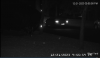


Thank you. So you have good luck with the auto focus? I see a lot of people setting up a fixed manual focus. Any issues with it focusing at night?
So, do you manually pull LP #'s after a detection? I got a Dahua AI NVR from Andy couple of years ago that has ANPR but only if it comes from the camera. 5 of 9 cams didn't have AI so the nvr allows ivs rules for them.I use an NVR and not BI. I do use Dahua AI on all of my cameras.
I have always matched iframe to FPS on main, I have never matched my substream to my main. No problems at all. I think with BI you guys use substream for various things? My substream is really only used as intended, for low bandwidth purposes like streaming to a phone, or multiple live view like on SmartPSS, but when I download video its always the main stream
