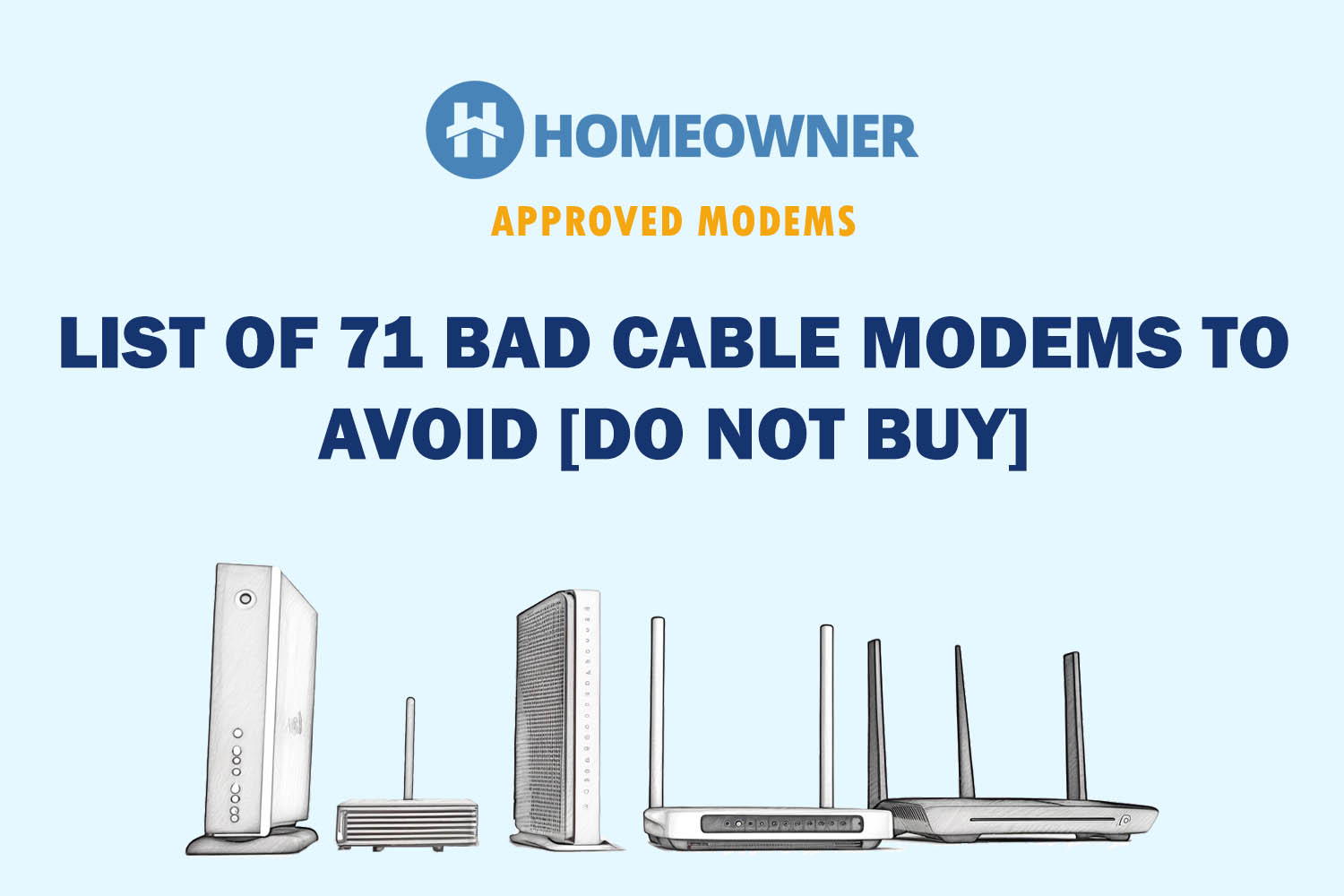I'm on an old Blast! Plan, non-contract. My speeds were 125 Mbps. I went online to check our account 10/31 and noticed this:
1200 Mbps??? I did not see anything different in the Plan. Did a SpeedTest and now averaging 700 Mbps. Very Kewl...I remember Comcast doubling our speed a few years back, our service was only a 50 Mbps Plan originally...
Last edited: