Thanks. Yeah, I have read several articles in the past about this. I have 4 people I know who have/had the 6190 and all of us has not experienced any of the issues mentioned. 3 of the 4 mentioned are Gamers. I would say even hardcore, playing everyday. These days I avg. a couple hours a day. Also do my fair share of downloading, we all do. We have had zero DDoS hits, no issues with latency, of course now and then Comcast has their issues each time verified on their end, our speeds have been pretty solid, of course I stayed on the old Blast service but Zero issues gaming or downloading. For myself and a friend who still have the 6190, we both have pfSense Routers which is easy to check logs for issues, we also check our Modem logs, but each time we have had any issues, it was Comcast and not our Modems...The SB6190 is a great modem? I take it you haven't heard of the vulnerabilities (DDOS related) that are still on it with no fix in the pipeline? All of the Puma 6 based modems were garbage. There's still a lawsuit ongoing because of the issues that thing had. They did manage to mostly fix the horrible jitter and latency it had a couple years ago but it's reputation is tarnished. I'm still surprised they're selling refurb units due to how bad those things were. I believe they also pushback with activating docsis 3.0 modems too. They're pushing everyone to docsis 3.1 since that's the future until 4.0 comes out later in the decade.
Are the Arris 6190 Puma chip issues resolved? - Charter Spectrum | DSLReports Forums
Forum discussion: Is anyone using the Arris 6190 modem with Spectrum? Have the issues with the Puma chip been resolved? ( see https://www.dslreports.com/shownews/The-Arris-SB6190-Modem-Puma-6-Chipset-Have-Some-Major-Issues-138411 ) I have one brand new in the boxwww.dslreports.com
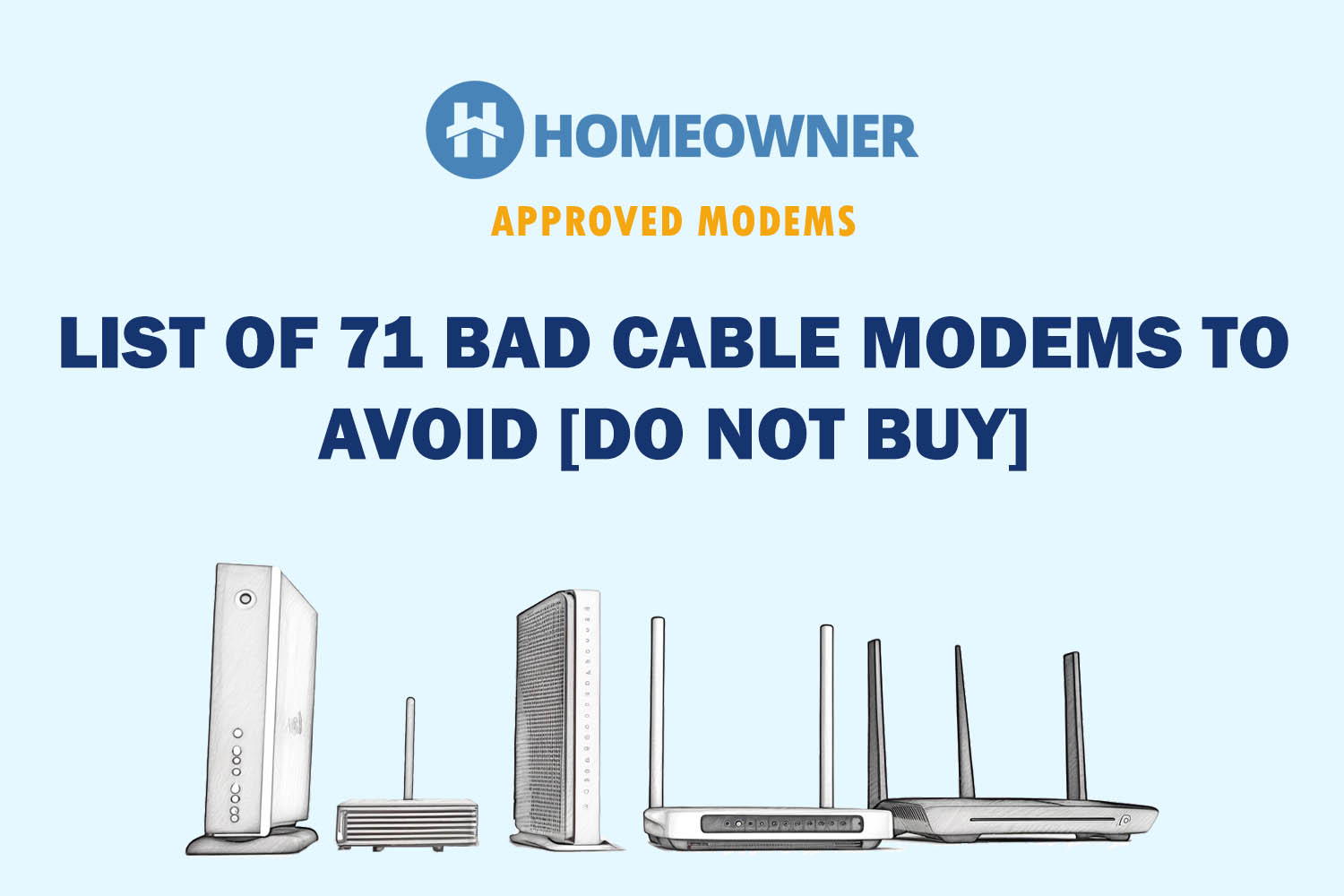
List of 71 Bad Cable Modems to Avoid [Do Not Buy]
After researching for weeks and testing many models, I finally came up with 71 bad modems list to avoid buying.approvedmodems.org
Comcast is rolling out 2 gig right now. The following areas have access to those speeds right now:
View attachment 144551
The SB8200 is still solid for gig and under but the S33 and MB8611 are the replacements and support 2.5g. Netgear has some good options too.
Maybe it is hit or miss to get one of the Modems that had issues, don't know, but my 6190 is rock solid, even better than my previous Arris modem, I believe it was the 6120, can't remember. But it's issues were due to Comcast upgrading their network, I was told, talking to Tier 3 level Comcast Techs, they suggested the 6190, way back then. At this point, I am getting a solid 700 Mbps on my 6190, probably won't change anything, it is a big jump from 125 for me. If I had more users I would think different, only my wife and myself and about 40 WiFi devices, which use very little bandwidth


