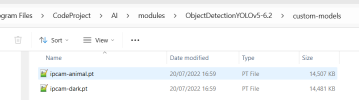Happy New Year guys
I've been using YOLOv5 6.2 ipcam-dark with ipcam-animal for a long time. It's good but not perfect and so decided to give YOLOv8 a go. There isn't a v8 custom model identifying vehicle and animal types so used the default model. I installed and started both v5 and v8 default models at the same time on the same PC to compare the same events triggered by BI.
In good daylight, there's mostly nothing to choose between them in time or confidence, the one that analyses first appears to be random. Example below. So why not use v8, the latest and greatest? I do notice, however, that the default v8 is rather carefree in the range of objects it picks up. I suppose that there is an argument for capturing a robber making off with my pot plant or TV, but would I ever need to identify a frisbee in flight??? It's a shame I don't know how to delete unwanted objects and their images from the list.
The real problems start in poor light. I attach several files that don't make it easy to choose between them except that v8 misses one example completely. What I would really like to compare is custom v5 ipcam-dark + ipam-animal against the default v8 at the same time when it's darker. I've put all the right files in the right folders and rebooted etc but failed to make it work. I've tried editing the v5 RuntimeLocation "shared" in Modulesettings.json without success - it's far beyond my competence. I don't suppose there's a knowledgeable person out there to give me what may be that key piece of information - is there please? Files attacehed.








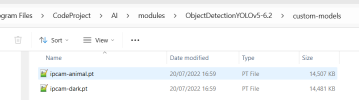

I've been using YOLOv5 6.2 ipcam-dark with ipcam-animal for a long time. It's good but not perfect and so decided to give YOLOv8 a go. There isn't a v8 custom model identifying vehicle and animal types so used the default model. I installed and started both v5 and v8 default models at the same time on the same PC to compare the same events triggered by BI.
In good daylight, there's mostly nothing to choose between them in time or confidence, the one that analyses first appears to be random. Example below. So why not use v8, the latest and greatest? I do notice, however, that the default v8 is rather carefree in the range of objects it picks up. I suppose that there is an argument for capturing a robber making off with my pot plant or TV, but would I ever need to identify a frisbee in flight??? It's a shame I don't know how to delete unwanted objects and their images from the list.
The real problems start in poor light. I attach several files that don't make it easy to choose between them except that v8 misses one example completely. What I would really like to compare is custom v5 ipcam-dark + ipam-animal against the default v8 at the same time when it's darker. I've put all the right files in the right folders and rebooted etc but failed to make it work. I've tried editing the v5 RuntimeLocation "shared" in Modulesettings.json without success - it's far beyond my competence. I don't suppose there's a knowledgeable person out there to give me what may be that key piece of information - is there please? Files attacehed.