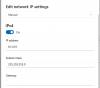Hello,
A little background on my issue, I recently bought and moved in into a new home and the previous home owner purchased and had a dahua nvr ip-camera system running. He gave me the 888888 user password but had forgotten the default user. I kept using the system and all of the cameras were visible with his settings.
When Spectrum came and finally installed their service in my house I wanted to be able to comfortably view these cameras via the DMSS app, so I connected my NVR to a LAN port on a wifi range extender and I added the NVR to the DMSS app and everything worked fine. I started noticing one of the cameras was not visible at night. So I went on facebook marketplace and bought a dahua 4k ip camera.
But to my surprise my nvr was not even able to read or see it. I would go into the camera registration menu and nothing came up. When I clicked on the individual channel while the camera was plugged in, it gave me a 10.1.0.72 ip address for the camera. I started digging even deeper and I got more and more confused. All of my other cameras when initialized got assigned a 10.1.0.xx ip address while on the network my NVR is 192.168.0.82. which makes no sense to me.
I started reading and most of the IP mismatch issues I came across were people having systems that were LAN based with a PoE switch. So I ordered one on amazon to try to fix this problem so I was able to add the new one to the NVR. Once the PoE switch finally came in it was time to get to work to get this new camera I had bought with some else's static ip. I plugged in the PoE to my router and the camera to it and on CMD after resting the camera I was able to spot a 192.168.1.108 ip. I went and plugged it black in into the NVR and still nothing. So I started messing with the NVR and without knowing reset my network settings to default. I lost visibility of ALL of the cameras and not even the new one came up.
At this point I was frustrated so I decided to gain back control of the admin account and just factory reset the nvr, and set everything up with my information and even a pattern log in. Once I finished the startup wizard the camera I had bought the dahua 4k finally came up! In the startup wizard I put the NVR on DHCP and it set it to 192.168.0.82. BUT!, only the new camera I bought I can see now. I brought down one of the older ones that came with the house and I am just lost and do not know what to do.
RIGHT NOW; After the learning I have done so far I understand there is a default gateway issue, the cameras are static on another gateway and i need to access their web interface to reset it. However, for that I need to be able to be on that same default gateway. So I downloaded the ONVIF Device Manager tool to be able to try to read these cameras, went on setting and set IPV4 to 10.1.0.9 and gateway to 255.255.255.0.
NOW, with the camera plugged in into the PoE switch I am able to see it has IP 10.1.0.51, so I go to its web interface and I am not able to go through to the menu. I keep and keep getting a password error.
Here, is where I am right now, I read some more and learned you can factory reset the cameras and I think that is my only option right (unless anyone has further advice)? But, the problem I run into there is that these cameras do not have that nice easy access switch or button anywhere on it. They have the stupid copper holes/pads I think and theres 3 of them, 2 circular ones and a square one. Online I was only able to find instructions for cameras with 2 shorting access points.
If any one is willing to give me some advice or knowledge I would be really grateful. I have tried to include pictures so my paragraph is simpler to understand. Note; I purchased the PoE switch thinking it is the only way to make my NVR be able to find and see the cameras, is there anything else I can do on the nvr side? Why does the NVR not assign a 192.168 ip to the cameras?
A little background on my issue, I recently bought and moved in into a new home and the previous home owner purchased and had a dahua nvr ip-camera system running. He gave me the 888888 user password but had forgotten the default user. I kept using the system and all of the cameras were visible with his settings.
When Spectrum came and finally installed their service in my house I wanted to be able to comfortably view these cameras via the DMSS app, so I connected my NVR to a LAN port on a wifi range extender and I added the NVR to the DMSS app and everything worked fine. I started noticing one of the cameras was not visible at night. So I went on facebook marketplace and bought a dahua 4k ip camera.
But to my surprise my nvr was not even able to read or see it. I would go into the camera registration menu and nothing came up. When I clicked on the individual channel while the camera was plugged in, it gave me a 10.1.0.72 ip address for the camera. I started digging even deeper and I got more and more confused. All of my other cameras when initialized got assigned a 10.1.0.xx ip address while on the network my NVR is 192.168.0.82. which makes no sense to me.
I started reading and most of the IP mismatch issues I came across were people having systems that were LAN based with a PoE switch. So I ordered one on amazon to try to fix this problem so I was able to add the new one to the NVR. Once the PoE switch finally came in it was time to get to work to get this new camera I had bought with some else's static ip. I plugged in the PoE to my router and the camera to it and on CMD after resting the camera I was able to spot a 192.168.1.108 ip. I went and plugged it black in into the NVR and still nothing. So I started messing with the NVR and without knowing reset my network settings to default. I lost visibility of ALL of the cameras and not even the new one came up.
At this point I was frustrated so I decided to gain back control of the admin account and just factory reset the nvr, and set everything up with my information and even a pattern log in. Once I finished the startup wizard the camera I had bought the dahua 4k finally came up! In the startup wizard I put the NVR on DHCP and it set it to 192.168.0.82. BUT!, only the new camera I bought I can see now. I brought down one of the older ones that came with the house and I am just lost and do not know what to do.
RIGHT NOW; After the learning I have done so far I understand there is a default gateway issue, the cameras are static on another gateway and i need to access their web interface to reset it. However, for that I need to be able to be on that same default gateway. So I downloaded the ONVIF Device Manager tool to be able to try to read these cameras, went on setting and set IPV4 to 10.1.0.9 and gateway to 255.255.255.0.
NOW, with the camera plugged in into the PoE switch I am able to see it has IP 10.1.0.51, so I go to its web interface and I am not able to go through to the menu. I keep and keep getting a password error.
Here, is where I am right now, I read some more and learned you can factory reset the cameras and I think that is my only option right (unless anyone has further advice)? But, the problem I run into there is that these cameras do not have that nice easy access switch or button anywhere on it. They have the stupid copper holes/pads I think and theres 3 of them, 2 circular ones and a square one. Online I was only able to find instructions for cameras with 2 shorting access points.
If any one is willing to give me some advice or knowledge I would be really grateful. I have tried to include pictures so my paragraph is simpler to understand. Note; I purchased the PoE switch thinking it is the only way to make my NVR be able to find and see the cameras, is there anything else I can do on the nvr side? Why does the NVR not assign a 192.168 ip to the cameras?