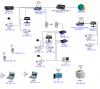Sorry if this has already been covered, been mashing the search button for about an hour now and still not sure:
If I have 8 720p ip cams, why wouldnt I just install a couple 4 port NIC cards in the PC and connect the cameras that way instead of using a switch?
Would that use a lot of CPU cycles? PC is running BI so it needs all the CPU it can get.
Thanks,
0k
If I have 8 720p ip cams, why wouldnt I just install a couple 4 port NIC cards in the PC and connect the cameras that way instead of using a switch?
Would that use a lot of CPU cycles? PC is running BI so it needs all the CPU it can get.
Thanks,
0k